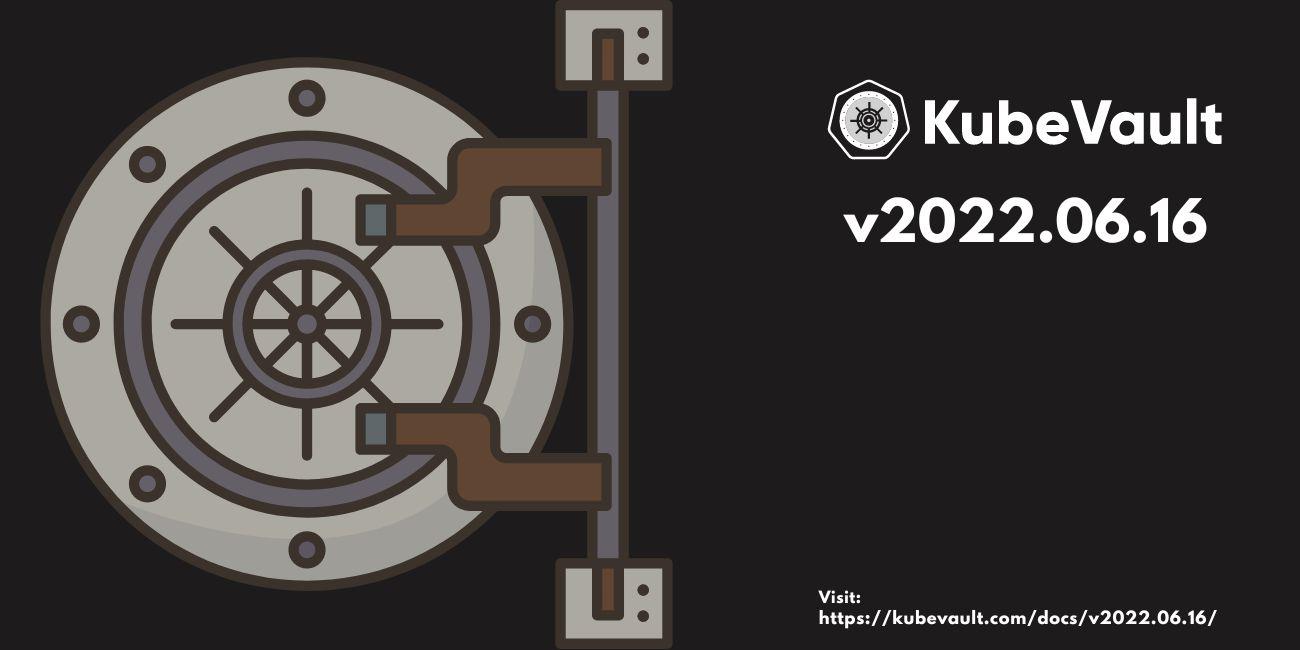
We are very excited to announce the release of KubeVault v2022.06.16 Edition. The KubeVault v2022.06.16 contains VaultServer latest api version v1alpha2, update to authentication method with addition of JWT/OIDC auth method. A new SecretEngine for MariaDB has been added, KubeVault CLI has been updated along with various fixes on KubeVault resource sync. We’re going to discuss some of them in details below.
KubeVault is a Kubernetes operator for HashiCorp Vault . The Vault is a tool for secrets management, encryption as a service, and privileged access management. The KubeVault operator makes it easy to deploy, maintain and manage Vault servers in Kubernetes. It also supports various secret engines management, policy management in the Kubernetes native way.
In this post, we are going to highlight the major changes. You can find the complete commit by commit changelog here .
What’s new in this release?
JWT/OIDC Authentication Method
The
JWTauth method can be used to authenticate with Vault usingOIDCor by providing aJWT. TheOIDCmethod allows authentication via a configuredOIDC Providerusing the user’s web browser. This method may be initiated from theVault UIor the command line. Alternatively, aJWTcan be provided directly.While deploying the
VaultServerit’s possible to define the list of auth methods users want to enable with it.A
VaultServeryaml may look like this:apiVersion: kubevault.com/v1alpha2 kind: VaultServer metadata: name: vault namespace: demo spec: version: 1.10.3 replicas: 3 authMethods: - type: jwt path: jwt jwtConfig: defaultLeaseTTL: 1h defaultRole: k8s.kubevault.com.demo.reader-writer-role oidcClientID: aFSrk3w06WsQqyjA30HvhbbJIR1VBidU oidcDiscoveryURL: https://dev-tob49v6v.us.auth0.com/ credentialSecretRef: name: jwt-cred backend: raft: storage: storageClassName: "standard" resources: requests: storage: 1Gi unsealer: secretShares: 3 secretThreshold: 2 mode: kubernetesSecret: secretName: vault-keys.spec.authMethods.typeis a required field, the type of authentication method we want to enable..spec.authMethods.pathis a required field, the path where we want to enable this authentication method..spec.authMethods.jwtConfig / .spec.authMethods.oidcConfigcontains various configuration for this authentication method. Some of theparametersare:defaultLeaseTTL,maxLeaseTTL,pluginName,credentialSecretRef,tlsSecretRef,oidcDiscoveryURL,oidcClientID,oidcResponseMode,defaultRole,providerConfig, etc. Check out this for more details. After an authentication method is successfully enabled,KubeVaultoperator will configure it with the provided configuration.After successfully enabling & configuring authentication methods, a VaultServer
.status.authMethodStatusmay look like this:status: authMethodStatus: - path: jwt status: EnableSucceeded type: jwt - path: kubernetes status: EnableSucceeded type: kubernetesWe can verify it using the
Vault CLI:$ vault auth list Path Type Accessor Description ---- ---- -------- ----------- jwt/ jwt auth_jwt_ba23cc30 n/a kubernetes/ kubernetes auth_kubernetes_40fd86fd n/a token/ token auth_token_950c8b80 token based credentials
MariaDB SecretEngine
Now,
MariaDBSecretEngine can be enabled, configured &MariaDBRolecan also be created withKubeVault. Here’s a sample yaml for MariDBSecretEngine&MariaDBRole:apiVersion: engine.kubevault.com/v1alpha1 kind: SecretEngine metadata: name: mariadb-engine namespace: demo spec: vaultRef: name: vault namespace: demo mariadb: databaseRef: name: mariadb namespace: db pluginName: "mysql-database-plugin"apiVersion: engine.kubevault.com/v1alpha1 kind: MariaDBRole metadata: name: mariadb-role namespace: dev spec: secretEngineRef: name: mariadb-engine creationStatements: - "CREATE USER '{{name}}'@'%' IDENTIFIED BY '{{password}}';" - "GRANT CREATE, SELECT, INSERT ON *.* TO '{{name}}'@'%';" revocationStatements: - "DROP USER '{{name}}'@'%';" defaultTTL: 3h maxTTL: 24hMerge secrets using KubeVault CLI
Now, you can merge two
KubernetesSecrets usingKubeVault CLI.# merge two secret name1 & name2 from ns1 & ns2 namespaces respectively $ kubectl vault merge-secrets --src=<ns1>/<name1> --dst=<ns2>/<name2> # --overwrite-keys flag will overwrite keys in destination if set to true. $ kubectl vault merge-secrets --src=<ns1>/<name1> --dst=<ns2>/<name2> --overwrite-keys=true $ kubectl vault merge-secrets --src=demo/src-secret --dst=demo/dest-cred
What’s Next?
Please try the latest release and give us your valuable feedback.
- If you want to install KubeVault, please follow the installation instruction from here .
Support
To speak with us, please leave a message on our website .
To receive product announcements, follow us on Twitter .
If you have found a bug with KubeVault or want to request new features, please file an issue .










