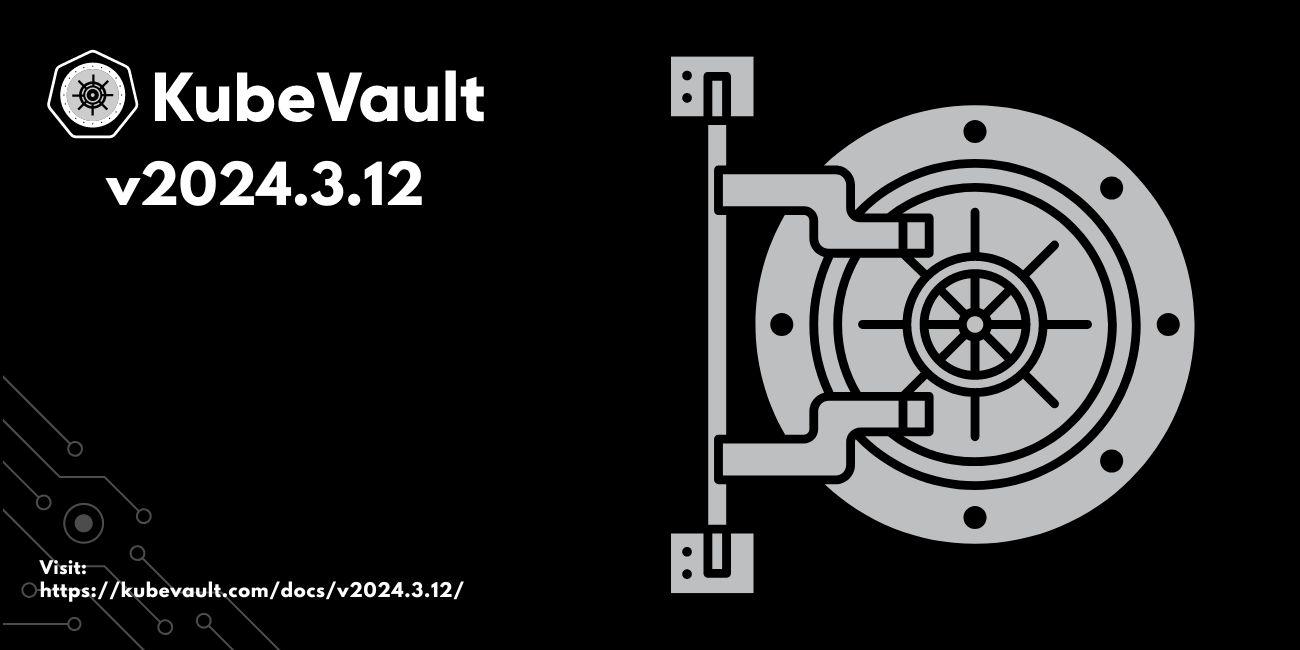
KubeVault is a Kubernetes operator for HashiCorp Vault . The Vault is a tool for secrets management, encryption as a service, and privileged access management. The KubeVault operator makes it easy to deploy, maintain and manage Vault servers in Kubernetes. It also supports various secret engines’ management, policy management in the Kubernetes native way.
We are very excited to announce the release of KubeVault v2024.3.12
Edition. In this release, the PKI SecretEngine has been added.
In this post, we are going to highlight the major changes. You can find the complete commit by commit changelog here .
PKI SecretEngine
The PKI secrets engine generates dynamic X.509 certificates. With this secret engine, services can get certificates without going through the usual manual process of generating a private key and CSR, submitting to a CA, and waiting for a verification and signing process to complete. Vault’s built-in authentication and authorization mechanisms provide the verification functionality.
First, we need to enable a SecretEngine for PKI which works as a CA, and then we can create different roles with different set of rules using PKIRole. Then Vault will generate credentials for the role when user request for credentials.
Root CA
Lets create a RootCA using PKI Secret Engine. The CA is is self signed.
apiVersion: engine.kubevault.com/v1alpha1
kind: SecretEngine
metadata:
name: pki-root
namespace: demo
spec:
vaultRef:
name: vault
namespace: demo
pki:
isRootCA: true
commonName: "kubevault.com"
ttl: "87600h"
maxLeaseTTL: "48000h"
Intermediate CA
Now, we are going to create an intermediate CA. It is signed by the root CA we have created before.
apiVersion: engine.kubevault.com/v1alpha1
kind: SecretEngine
metadata:
name: pki-inter
namespace: demo
spec:
vaultRef:
name: vault
namespace: demo
pki:
isRootCA: false
parentCARef:
name: pki-root
namespace: demo
commonName: "intermediate.kubevault.com"
ttl: "87600h"
PKI Role
Lets create a PKIRole which will define rules for certificate creation.
apiVersion: engine.kubevault.com/v1alpha1
kind: PKIRole
metadata:
name: pki-role
namespace: demo
spec:
secretEngineRef:
name: pki-root
allowedDomains:
- "kubevault.com"
- "kubedb.com"
allowSubdomains: true
maxTTL: "720h"
Certificates
Now we can request certificates using SecretAccessRequest
apiVersion: engine.kubevault.com/v1alpha1
kind: SecretAccessRequest
metadata:
name: pki-cred-rqst
namespace: demo
spec:
roleRef:
kind: PKIRole
name: pki-role
namespace: demo
pki:
commonName: "test.kubevault.com"
ttl: "24h"
subjects:
- kind: ServiceAccount
name: demo-sa
namespace: demo
Upon approval, the certificate will be available through a Kubernetes Secret in demo namespace.
What’s Next?
Please try the latest release and give us your valuable feedback.
- If you want to install KubeVault, please follow the installation instruction from here .
Support
To speak with us, please leave a message on our website .
To receive product announcements, follow us on Twitter .
If you have found a bug with KubeVault or want to request new features, please file an issue .










