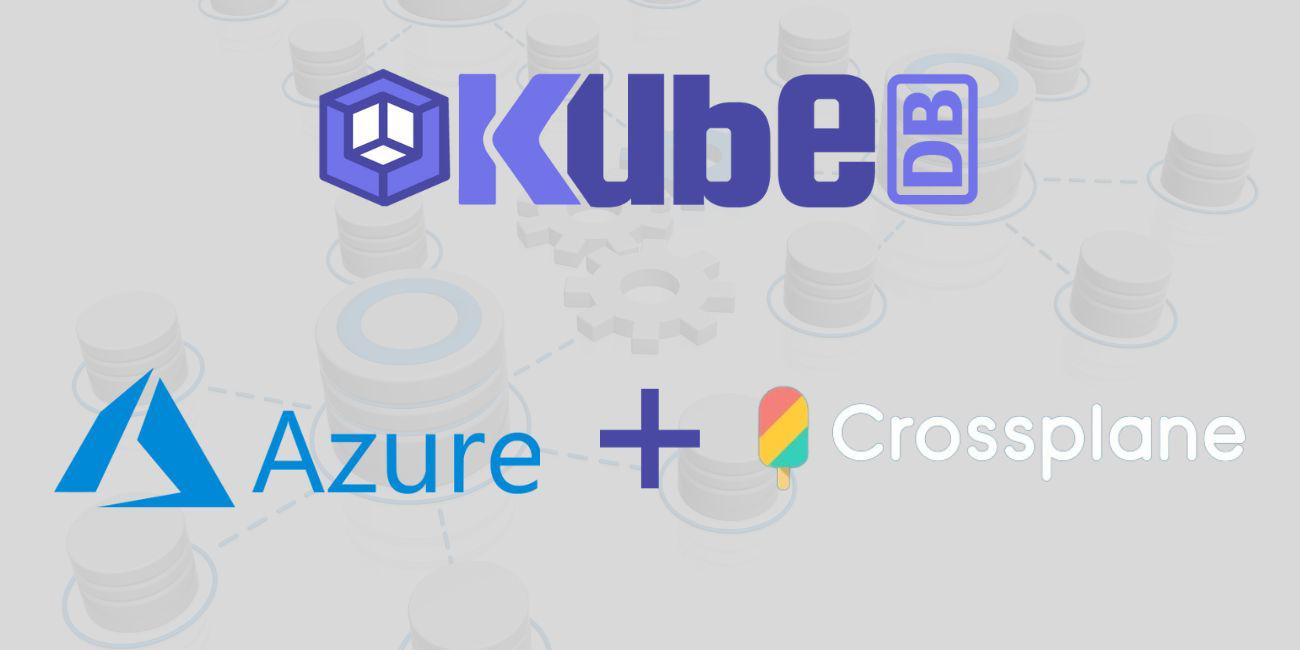
KubeDB is now a Crossplane distribution for Hyper Clouds. Crossplane connects your Kubernetes cluster to external, non-Kubernetes resources, and allows platform teams to build custom Kubernetes APIs to consume those resources. We have introduced providers for Azure.
You need crossplane already installed in your cluster. This will allow KubeDB users to provision and manage Cloud provider managed databases in a Kubernetes native way.
Install Crossplane
helm upgrade -i crossplane \
oci://ghcr.io/appscode-charts/crossplane \
-n crossplane-system --create-namespace
Check the installation with the following command. You will see two pod with prefix name crossplane in case of successful installation.
kubectl get pod -n crossplane-system
Provider-Azure
Installation
Install the Azure provider into Kubernetes cluster with helm chart.
helm upgrade -i kubedb-provider-azure \
oci://ghcr.io/appscode-charts/kubedb-provider-azure \
--version=v2023.12.28 \
-n crossplane-system --create-namespace
The command deploys a KubeDB Azure provider on the Kubernetes cluster in the default configuration. This will install CRDs representing Azure database services. These CRDs allow you to create Azure database resources inside Kubernetes.
Setup Provider Config
Install azure cli and login to azure cli with the following command. See Azure cli documentaion
az login
Create an Azure service principal and save it as azure-credentials.json
az ad sp create-for-rbac --sdk-auth --role Owner --scopes /subscriptions/your-subscription-id >azure-credentials.json
Create a Kubernetes secret with the Azure credentials.
kubectl create secret generic azure-secret -n crossplane-system --from-file=creds=./azure-credentials.json
Create the ProviderConfig with the following yaml file
cat <<EOF | kubectl apply -f -
apiVersion: azure.kubedb.com/v1beta1
metadata:
name: default
kind: ProviderConfig
spec:
credentials:
source: Secret
secretRef:
name: azure-secret
key: creds
namespace: crossplane-system
EOF
Create MSSQL Database
We need to create resource group, MSSQL server to deploy database. Lets create these.
Create resource group
cat <<EOF | kubectl apply -f -
apiVersion: azure.kubedb.com/v1alpha1
kind: ResourceGroup
metadata:
annotations:
meta.kubedb.com/example-id: sql/v1alpha1/mssqldatabase
labels:
testing.kubedb.com/example-name: example
name: db
spec:
forProvider:
location: West Europe
EOF
Create Secret
cat <<EOF | kubectl apply -f -
apiVersion: v1
kind: Secret
metadata:
name: example-secret
namespace: crossplane-system
type: Opaque
data:
example-key: dGVzdFBhc3N3b3JkITEyMw==
EOF
Create MSSQL Server
cat <<EOF | kubectl apply -f -
apiVersion: sql.azure.kubedb.com/v1alpha1
kind: MSSQLServer
metadata:
annotations:
meta.kubedb.com/example-id: sql/v1alpha1/mssqlserver
labels:
testing.kubedb.com/example-name: example
name: mssqlservername
spec:
forProvider:
administratorLogin: missadministrator
administratorLoginPasswordSecretRef:
key: example-key
name: example-secret
namespace: crossplane-system
location: West Europe
resourceGroupNameRef:
name: db
version: "12.0"
EOF
Create Database
cat <<EOF | kubectl apply -f -
apiVersion: sql.azure.kubedb.com/v1alpha1
kind: MSSQLDatabase
metadata:
annotations:
meta.kubedb.com/example-id: sql/v1alpha1/mssqldatabase
labels:
testing.kubedb.com/example-name: mssqlservername
name: database
spec:
forProvider:
serverIdRef:
name: mssqlservername
EOF
Check the deployment with the following command
kubectl get managed -n crossplane-system
Provider Azure also supports
- MySQL
- CosmosDB
- GremlinGraph
- Mongo
- SQL
- Table
- Cassandra
Support
To speak with us, please leave a message on our website .
To receive product announcements, follow us on Twitter .
If you have found a bug with KubeDB or want to request for new features, please file an issue .










