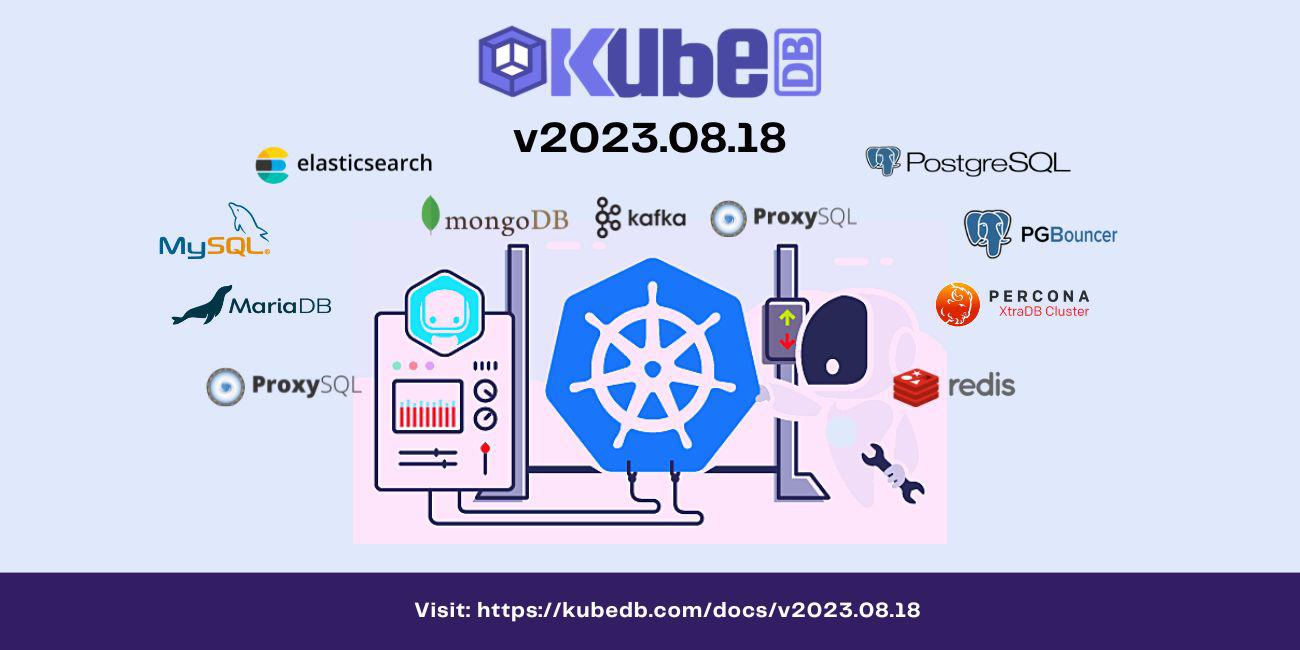
We are pleased to announce the release of KubeDB v2023.08.18 . This post lists all the major changes done in this release since the last release. The release includes -
Use of the restricted pod security label ⇒ Pod security policies has been removed in k8s 1.25. In place, It brings
Pod Security Standardsinto the picture. We are using the restricted mode (https://kubernetes.io/docs/concepts/security/pod-security-standards/#restricted ) to all of the namespaces where our operators will be installed. Thus, we achieve some good security standards, like running as non-root-user, privilege escalation will not happen, some destructive kernel capabilities will be dropped etc.Uniform conditions across database opsRequests ⇒ We utilize the status.Conditions section of the opsRequest CR for correctly maintaining the steps of an opsRequest like VersionUpdate, HorizontalScaling etc. These conditions have been made uniform in all of our supported databases now.
Reduce get/patch api calls ⇒ In this release we have done a lots of improvement to reduce get/list/patch api calls of k8s objects like (pods,secrets,KubeDB obj).We use kubeBuilder’s cache client to reduce these sort of api calls.
Fix generating VersionUpdate recommendation ⇒ Previously, our recommender used to generate the same recommendation for updating db version, multiple times. In this release, we encountered this issue. Now, the same recommendation will not be generated multiple times.
Confirm the db has been paused before opsRequest reconciliation continues ⇒ We are now using the
DatabasePausedopsRequest condition to ensure that KubeDB provisioner operator is in sync with the OpsManager operator while pausing the database. To do it, We are setting the Paused condition toUnknownfor ops-manager, & set this toTruefrom Provisioner , confirming that it is in sync with the ops-manager. And the ops-manager operator will continue only if it finds the Paused condition to True.
Find the detailed changelogs HERE . Let’s see what are the database specific changes coming with this release.
Kafka:
Cruise Control for Apache Kafka: Support for Cruise Control backend with it’s UI to be deployed along with Apache Kafka has been added in this release. Cruise Control support includes custom configuration where reconfiguring Cruise Control properties, Cruise-Control-UI setup, Broker Capacity and BrokerSets info, Cluster configurations properties are permissible. Here’s a sample yaml -
apiVersion: kubedb.com/v1alpha2
kind: Kafka
metadata:
name: kafka-dev
namespace: demo
spec:
enableSSL: true
tls:
issuerRef:
apiGroup: cert-manager.io
name: kafka-ca-issuer
kind: Issuer
topology:
broker:
replicas: 3
storage:
accessModes:
- ReadWriteOnce
resources:
requests:
storage: 5Gi
storageClassName: standard
controller:
replicas: 3
storage:
accessModes:
- ReadWriteOnce
resources:
requests:
storage: 5Gi
storageClassName: standard
cruiseControl:
suffix: "cc"
replicas: 1
configSecret:
name: kafka-custom-cc
podTemplate:
spec:
resources:
limits:
cpu: 1.5
requests:
cpu: 800m
memory: "1Gi"
terminationPolicy: WipeOut
storageType: Durable
version: 3.5.1
Kafka custom configuration: With this release support for kafka custom configuration is coming to light. User provided configuration in kubernetes secret will be merged with the default configuration prioritizing the user provided one. Configurations can be provided for both kafka Combined mode and kafka Topology mode for dedicated brokers. Here’s how to configure Kafka with custom configuration secret.
- Create a k8s secret with required configuration file (
server.propertiesfor combined mode andbroker.properties/controller.propertiesfor dedicated mode).
apiVersion: v1
kind: Secret
metadata:
name: custom-config
namespace: demo
stringData:
server.properties: |
log.dirs=/var/custom-logdir
metadata.log.dir=/var/custom-logdir/metadata
min.insync.replicas=2
- Add the secret reference in Kafka spec.
apiVersion: kubedb.com/v1alpha2
kind: Kafka
metadata:
name: kafka-dev
namespace: demo
spec:
configSecret:
name: custom-config
replicas: 3
version: 3.5.1
storage:
accessModes:
- ReadWriteOnce
resources:
requests:
storage: 5Gi
storageClassName: standard
storageType: Durable
terminationPolicy: DoNotTerminate
New version: support for kafka version 3.4.1 which have some major bugs fixes and 3.5.1 which is the latest one at the time of this release have been added.
Elasticsearch/OpenSearch:
Previously, Pod Disruption Budget (PDB) was created only when Elasticsearch custom resource spec was provided with .spec.maxUnavailable (for combined cluster) or .spec.topology.<node-type>.maxUnavailable (for dedicated cluster). This release ensures that Elasticsearch/Opensearch clusters can have at most a single pod from that set that can be unavailable after the eviction. PDB with such configuration is created by default unless it’s a standalone cluster.
Fixes:
Internal User credential synchronization for Elasticsearch failure when security is disabledissue got fixed with this release.Vertical Scaling not scaling the pod resourcesandHorizontal Scaling Failure in ES v8issue also have been resolved.
New Version: Support for Elasticsearch xpack-7.17.10 have been introduced in this release
MongoDB:
New Version: Support for MongoDB 4.2.24 have been introduced in this release. Apply the following YAML to try out this new version with KubeDB.
apiVersion: kubedb.com/v1alpha2
kind: MongoDB
metadata:
name: restore
namespace: demo
spec:
version: "4.2.24"
terminationPolicy: WipeOut
storage:
accessModes:
- ReadWriteOnce
resources:
requests:
storage: 1Gi
Fixes:
- Use –bind_ip to fix version
3.4.*CrashLoopbackOff issue. - MongoDB HorizontalScale down for shared cluster also have been addressed in this release.
Redis:
We have added the latest Redis version 7.2.0 in this release. To deploy a Redis Standalone instance with version Redis 7.2.0, you can apply this yaml:
apiVersion: kubedb.com/v1alpha2
kind: Redis
metadata:
name: sample-redis
namespace: demo
spec:
version: 7.2.0
storageType: Durable
storage:
storageClassName: "standard"
accessModes:
- ReadWriteOnce
resources:
requests:
storage: 1Gi
terminationPolicy: WipeOut
Postgres:
Fixes: We have addressed issues related to failover and standby server sync issue. We have increased the wal_keep_size=1GB which was defaulted to 16M.Basically it specifies the minimum size of past log file kept in the pg_wal directory. It’s recommended to set wal_keep_size as large as possible to meet your needs.
MySQL:
We have added a new feature now you can initialize mysql from the public/private git repository. Here’s a quick example of how to configure it. Here we are going to create a group replicated mysql with some initial data from mysql-init-script repo.
From Public Registry:
apiVersion: kubedb.com/v1alpha2
kind: MySQL
metadata:
name: mysql
namespace: demo
spec:
init:
script:
scriptPath: "current"
git:
args:
- --repo=https://github.com/kubedb/mysql-init-scripts
- --depth=1
- --period=60s
- --link=current
- --root=/git
# terminate after successful sync
- --one-time
version: "8.0.31"
replicas: 3
topology:
mode: GroupReplication
storageType: Durable
storage:
storageClassName: "standard"
accessModes:
- ReadWriteOnce
resources:
requests:
storage: 10Gi
terminationPolicy: WipeOut
From Private Registry:**
apiVersion: kubedb.com/v1alpha2
kind: MySQL
metadata:
name: mysql
namespace: demo
spec:
init:
script:
scriptPath: "current"
git:
args:
# use --ssh for private repository
- --ssh
- --repo=git@github.com:heheh13/mysql-init-scripts
- --depth=1
- --period=60s
- --link=current
- --root=/git
# terminate after successful sync
- --one-time
authSecret:
name: git-creds
# run as git sync user
securityContext:
runAsUser: 65533
podTemplate:
spec:
# permission for reading ssh key
securityContext:
fsGroup: 65533
version: "8.0.31"
replicas: 3
topology:
mode: GroupReplication
storageType: Durable
storage:
storageClassName: "standard"
accessModes:
- ReadWriteOnce
resources:
requests:
storage: 10Gi
terminationPolicy: WipeOut
This example refers to initialization from a private git repository
.spec.init.git.args represents the arguments required to represent the git repository and its actions. You can find details at git_syc_docs
.spec.init.git.authSecret holds the necessary information to pull from the private repository
You have to provide a secret with the id_rsa and githubkwonhosts
You can find detailed information at git_sync_docs
.
If you are using different authentication mechanism for your git repository, please consult the documentation for git-sync
project.
.spec.init.git.securityContext.runAsUser the init container git_sync run with user 65533.
.spec.podTemplate.Spec.securityContext.fsGroup In order to read the ssh key the fsGroup also should be 65533.
ssh-keyscan $YOUR_GIT_HOST > /tmp/known_hosts
kubectl create secret generic -n demo git-creds \
--from-file=ssh=$HOME/.ssh/id_rsa \
--from-file=known_hosts=/tmp/known_hosts
For more, you can follow the kubedb_docs or contact AppsCode.
KubeDB ClI:
We have added a new set of commands in KubeDB cli to help you insert, verify and drop random data in the KubeDB managed databases. Please install or update the krew plugin to use the new commands.
We have added insert, verify and drop sub commands for each database which can be run with data command.
kubectl dba data <sub-command> <db-kind> -n <ns> <db-name> --rows <data-count>
# Examples :
# To insert 1000 rows in a Postgres table
kubectl dba data insert postgres -n demo pg-sample --rows 1000
# To insert 1000 documents in an Elasticsearch/OpenSearch index
kubectl dba data insert elasticsearch -n demo es-sample -r 1000
# To verify if a MongoDB database contains 500 rows
kubectl dba data verify mongodb -n demo mg-shard --rows 500
# To drop all the CLI inserted data from Redis database
kubectl dba data drop redis -n demo rd-sample
Install the kubedb cli plugin using the following steps .
What Next?
Please try the latest release and give us your valuable feedback.
If you want to install KubeDB, please follow the installation instruction from KubeDB Setup .
If you want to upgrade KubeDB from a previous version, please follow the upgrade instruction from KubeDB Upgrade .
Support
To speak with us, please leave a message on our website .
To receive product announcements, follow us on Twitter .
To watch tutorials of various Production-Grade Kubernetes Tools Subscribe our YouTube channel.
Learn More about Production-Grade Databases in Kubernetes
If you have found a bug with KubeDB or want to request for new features, please file an issue .










