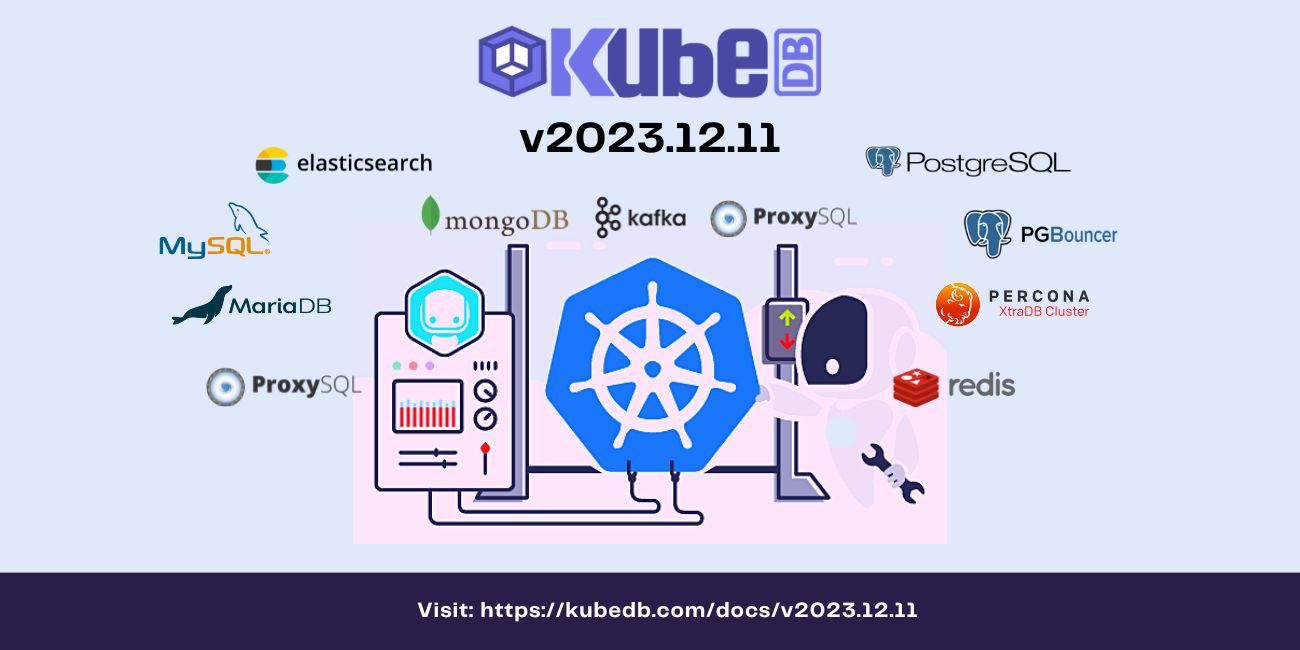
We are pleased to announce the release of KubeDB v2023.12.11 . This release contains some major features like archiver, using non-root users, git-sync, crossplane support etc. This post lists all the major changes done in this release since the last release. Find the detailed changelogs HERE . Let’s see the changes done in this release.
Non-root user
In our prior releases, all the containers (db container, init-docker, metrics-exporter, other sidecars) were run with the root user. This was a big security concern for some of our users. It is also very important in cases like preventing Privilege escalations, restrict the behavior of pods, restrict certain kernel-level operations etc. We have focused on this issue in this release, & made all of our docker images run as non-root user.
We also enforce it from the kubernetes perspective & set the securityContext by default. So that the containers abide by the rules of restricted PodSecurityStandards
. This change is common for all of our supported databases. One exception is PostgreSQL. PostgresQL uses non-root postgres user but still uses additional capabilities. This will be further investigates in future releases.
MongoDB
MongoDB Archiver
This feature supports continuous archiving of a MongoDB database by syncing oplog to an object storage. You can also do point-in-time recovery (PITR) restoration of the database at any point.
To use this feature, You need KubeStash
installed in your cluster. KubeStash (aka Stash 2.0) is a ground up rewrite of Stash
with various improvements planned. KubeStash works with any existing KubeDB or Stash license key. To use continuous archiving feature, We have introduced a CRD also in KubeDB side, named MongoDBArchiver.
Here is all the details of using MongoDB Archiver . In short, You need to create a
BackupStoragewhich refers a cloud storage backend (like s3, gcs etc.) you prefer.RetentionPolicyallows you to set how long you’d like to retain the backed up data.encryption-secretwhich will be used for encryption before uploading the backed-up data into cloud.VolumeSnapshotClasswhich holds the csi-driver information which is responsible for taking VolumeSnapshots. This is vendor specific.MongoDBArchiverwhich holds all of these metadata information.
apiVersion: archiver.kubedb.com/v1alpha1
kind: MongoDBArchiver
metadata:
name: mongodbarchiver-sample
namespace: demo
spec:
pause: false
databases:
namespaces:
from: "Same"
selector:
matchLabels:
archiver: "true"
retentionPolicy:
name: mongodb-retention-policy
namespace: demo
encryptionSecret:
name: encrypt-secret
namespace: demo
fullBackup:
driver: VolumeSnapshotter
task:
params:
volumeSnapshotClassName: gke-vsc
scheduler:
successfulJobsHistoryLimit: 1
failedJobsHistoryLimit: 1
schedule: "*/50 * * * *"
sessionHistoryLimit: 2
manifestBackup:
scheduler:
successfulJobsHistoryLimit: 1
failedJobsHistoryLimit: 1
schedule: "*/2 * * * *"
sessionHistoryLimit: 2
backupStorage:
ref:
name: gcs-storage
namespace: demo
Now after creating this archiver CR, if we create a MongoDB with archiver: "true" label, in the same namespace (as per the double-optin configured in .spec.databases field), The KubeDB operator will start doing 3 separate things:
- Create 2
Repositorywith convention<db-name>-full&<db-name>-manifest. - Take full back-up in every 50 minute (
.spec.fullBackup.scheduler) to<db-name>-fullrepository. - Take manifest back-up in every 2 minute (
.spec.manifestBackup.scheduler) to<db-name>-manifest. - Start syncing mongodb oplogs to
<db-name>-fullin a directory namedoplog.
For point-in-time-recovery, all you need is to set the repository names & set a recoveryTimestamp in mongodb.spec.init.archiver section.
apiVersion: kubedb.com/v1alpha2
kind: MongoDB
metadata:
name: mg-rs-restored
namespace: demo
spec:
version: "4.4.26"
replicaSet:
name: "rs"
replicas: 3
storage:
accessModes:
- ReadWriteOnce
resources:
requests:
storage: 1Gi
init:
archiver:
recoveryTimestamp: "2023-12-13T09:35:30Z"
encryptionSecret:
name: encrypt-secret
namespace: demo
fullDBRepository:
name: mg-rs-full
namespace: demo
manifestRepository:
name: mg-rs-manifest
namespace: demo
terminationPolicy: WipeOut
KubeDB Operator will create a PVC with the VolumeSnapshot reference of the last full-backup (which is before this referred timestamp). And then apply the oplogs from time interval “Last VolumeSnapshot time” to “recoveryTimestamp”.
Git Sync
We have added a new feature now you can initialize mongodb from the public/private git repository. Here’s a quick example of how to configure it. Here we are going to create a mongodb replicaset with some initial data from git-sync-demo repo.
From Public Registry:
apiVersion: kubedb.com/v1alpha2
kind: MongoDB
metadata:
name: rs
namespace: demo
spec:
init:
script:
scriptPath: "current"
git:
args:
- --repo=https://github.com/kubedb/git-sync-demo.git
- --depth=1
- --period=60s
- --link=current
- --root=/git
# terminate after successful sync
- --one-time
version: "4.4.26"
replicas: 3
replicaset:
name: rs0
storageType: Durable
storage:
storageClassName: "standard"
accessModes:
- ReadWriteOnce
resources:
requests:
storage: 10Gi
terminationPolicy: WipeOut
From Private Registry:**
apiVersion: kubedb.com/v1alpha2
kind: MongoDB
metadata:
name: rs
namespace: demo
spec:
init:
script:
scriptPath: "current"
git:
args:
# use --ssh for private repository
- --ssh
- --repo=git@github.com:kubedb/git-sync-demo.git
- --depth=1
- --period=60s
- --link=current
- --root=/git
# terminate after successful sync
- --one-time
authSecret:
name: git-creds
# run as git sync user
securityContext:
runAsUser: 65533
podTemplate:
spec:
# permission for reading ssh key
securityContext:
fsGroup: 65533
version: "4.4.26"
replicas: 3
replicaset:
name: "rs0"
storageType: Durable
storage:
storageClassName: "standard"
accessModes:
- ReadWriteOnce
resources:
requests:
storage: 10Gi
terminationPolicy: WipeOut
This example refers to initialization from a private git repository
.spec.init.git.args represents the arguments required to represent the git repository and its actions. You can find details at git_syc_docs
.spec.init.git.authSecret holds the necessary information to pull from the private repository
You have to provide a secret with the id_rsa and githubkwonhosts
You can find detailed information at git_sync_docs
.
If you are using different authentication mechanism for your git repository, please consult the documentation for git-sync
project.
.spec.init.git.securityContext.runAsUser the init container git_sync run with user 65533.
.spec.podTemplate.Spec.securityContext.fsGroup In order to read the ssh key the fsGroup also should be 65533.
ssh-keyscan $YOUR_GIT_HOST > /tmp/known_hosts
kubectl create secret generic -n demo git-creds \
--from-file=ssh=$HOME/.ssh/id_rsa \
--from-file=known_hosts=/tmp/known_hosts
Version support
We have added some new version support: 4.2.24, 4.4.26, 5.0.23, 6.0.12. We also made all the older patch versions of these added images deprecated in this release. The docker images for the new versions are built to minimize CVEs if not remove completely.
So, Please apply a MongoDBOpsRequest to update your database in latest patch versions supported. For example, if the current db version is 4.4.6, the latest patch version is 4.4.26,
apiVersion: ops.kubedb.com/v1alpha1
kind: MongoDBOpsRequest
metadata:
name: versionUpd
namespace: demo
spec:
type: UpdateVersion
databaseRef:
name: mg-rs
updateVersion:
targetVersion: 4.4.26
apply: Always
Postgres
Now you can continuously archive and recover point-in-time using KubeDB Managed PostgreSQL. Please follow the documentation to try out the new features.
Arbiter
We use raft consensus algorithm for choosing primary node. Raft uses Quorum based voting system. So if we have an even number of replicas(nodes), there is a high chance of split vote. So it is recommended by raft to use an odd number of nodes. But many users only wants 2 replicas, a primary node for write/read operation and an extra node for standby/read query purposes. They do not want to have more nodes to keep the cost down. So we are introducing an extra node in the cluster which will solve this issue. This node is called an Arbiter node.
An arbiter node will have a separate Statefulset and a pvc with bare minimum storage(2GB but configurable, however 2GB is enough if your cluster does not have many replicas). It will have a single pod which runs a single container inside, that only votes for the leader election but does not store any database related data.
So if you deploy a Postgres database with an even number of nodes, Arbiter node will be deployed with it automatically.
Postgres Arbiter Ops Request Support Added support for volume expansion and vertical scaling of Arbiter node.
Primary failover in ops request Before postgres restart ops request, we do a failover upon the restart of primary pod.
Postgres Archiver
This feature supports continuous archiving of a Postgres database. You can also do point-in-time recovery (PITR) restoration of the database at any point.
To use this feature, You need KubeStash
installed in your cluster. KubeStash (aka Stash 2.0) is a ground up rewrite of Stash
with various improvements planned. KubeStash works with any existing KubeDB or Stash license key. To use continuous archiving feature, We have introduced a CRD also in KubeDB side, named PostgresArchiver.
Here is all the details of using PostgresArchiver . In short, You need to create an
BackupStoragewhich refers a cloud storage backend (like s3, gcs etc.) you prefer.RetentionPolicyallows you to set how long you’d like to retain the backup data.- encryption-secret which will be used for encryption before uploading the backed-up data into cloud.
VolumeSnapshotClasswhich holds the csi-driver information which is responsible for taking VolumeSnapshots. This is vendor specific.PostgresArchiverwhich holds all of these metadata information.
apiVersion: archiver.kubedb.com/v1alpha1
kind: PostgresArchiver
metadata:
name: postgresarchiver-sample
namespace: demo
spec:
pause: false
databases:
namespaces:
from: Selector
selector:
matchLabels:
kubernetes.io/metadata.name: demo
selector:
matchLabels:
archiver: "true"
retentionPolicy:
name: postgres-retention-policy
namespace: demo
encryptionSecret:
name: "encrypt-secret"
namespace: "demo"
fullBackup:
driver: "VolumeSnapshotter"
task:
params:
volumeSnapshotClassName: "standard-csi"
scheduler:
successfulJobsHistoryLimit: 1
failedJobsHistoryLimit: 1
schedule: "30 3 * * *"
sessionHistoryLimit: 2
manifestBackup:
scheduler:
successfulJobsHistoryLimit: 1
failedJobsHistoryLimit: 1
schedule: "30 3 * * *"
sessionHistoryLimit: 2
backupStorage:
ref:
name: "s3-storage"
namespace: "demo"
Now after creating this archiver CR, if we create a Postgres with archiver: "true" label, in the same namespace (as per the double-optin configured in .spec.databases field), The KubeDB operator will start doing 3 separate things:
- Create 2
Repositorywith convention<db-name>-full&<db-name>-manifest. - Take full back-up in every 50 minute (
.spec.fullBackup.scheduler) to<db-name>-fullrepository. - Take manifest back-up in every 2 minute (
.spec.manifestBackup.scheduler) to<db-name>-manifest. - Start syncing postgres wal files to
<db-name>-fullin a directory namedoplog.
For point-in-time-recovery, all you need is to set the repository names & set a recoveryTimestamp in postgres.spec.init.archiver section.
Here is an example of Postgres CR for point-in-time-recovery.
apiVersion: kubedb.com/v1alpha2
kind: Postgres
metadata:
name: restore-pg
namespace: demo
spec:
init:
archiver:
encryptionSecret:
name: encrypt-secret
namespace: demo
fullDBRepository:
name: demo-pg-repository
namespace: demo
manifestRepository:
name: demo-pg-manifest
namespace: demo
recoveryTimestamp: "2023-12-12T13:43:41.300216Z"
version: "13.6"
replicas: 3
standbyMode: Hot
storageType: Durable
storage:
storageClassName: "longhorn"
accessModes:
- ReadWriteOnce
resources:
requests:
storage: 1Gi
terminationPolicy: WipeOut
Version support
We have added support for postgres 16.1 in this release
Elasticsearch
Elasticsearch uses a mmapfs directory by default to store its indices. The default operating system limits on mmap counts is likely to be too low, which may result in out of memory exceptions. In order to bootstrap Elasticsearch successfully, it is necessary to increase the limits by running the following command as root:
sysctl -w vm.max_map_count=262144
From this release KubeDB ensures that all database pods will be running as non-root user. But, a single init container runs as root in privileged mode to increase vm.max_map_count in kernel settings. We call this sysctl-init container. We are continuing with that as default. However, If it is not possible to run a container as root and in privileged mode it is advisable to set spec.kernelSettings.disableDefaults to true prior to apply Elasticsearch custom resource. In this case you pre-setup vm.max_map_count value for your kubernetes nodes. You can also use kubedb prepare-cluster helm chart to do this easily.
helm upgrade -i prepare-cluster \
oci://ghcr.io/appscode-charts/prepare-cluster \
--version v2023.12.11 \
-n kube-system \
--set node.sysctls[0].name=vm.max_map_count \
--set node.sysctls[0].value=262144
Here’s a sample yaml for deploying elasticsearch cluster that you can deploy ensuring the privileged init container doesn’t run before the elasticsearch containers.
apiVersion: kubedb.com/v1alpha2
kind: Elasticsearch
metadata:
name: es-quickstart
namespace: demo
spec:
version: xpack-8.11.1
enableSSL: true
replicas: 3
storageType: Durable
kernelSettings:
disableDefaults: true
storage:
storageClassName: "standard"
accessModes:
- ReadWriteOnce
resources:
requests:
storage: 5Gi
terminationPolicy: DoNotTerminate
We have worked on providing CVE free images for Elasticsearch. Most of the high and critical vulnerabilities have been removed.
Version support
In this release, support for Elasticsearch version xpack-8.11.1 and Opensearch version opensearch-2.11.1 have been added.
All the KubeDB supported ElasticSearch and OpenSearch versions have been upgraded to latest patches as they are more stable and includes fewer CVEs. Earlier supported versions with older patches have been marked deprecated. Versions that used either SearchGuard or OpenDistro as security plugins, have also been marked deprecated.
Currently supported Elasticsearch versions are: xpack-8.11.1, xpack-8.8.2, xpack-8.6.2, xpack-8.5.3, xpack-8.2.3, xpack-7.17.15, xpack-7.16.3, xpack-7.14.2, xpack-7.13.4, xpack-6.8.23.
And These are the currently supported OpenSearch versions. opensearch-2.11.1, opensearch-2.8.0, opensearch-2.5.0, opensearch-2.0.1, opensearch-1.3.13, opensearch-1.2.4, opensearch-1.1.0.
Kafka
KubeDB managed Apache Kafka went through some major updates and vulnerability fixes in this release. Kafka now runs on Java 17 instead of Java 11. A single headless service is now provisioned by the operator for each kafka cluster. Kafka now Bootstraps with listeners and advertised listeners for brokers, controllers and localhost. User provided listeners/advertised listeners will be simply appended to the default lists.
Version support
In this release, support for Kafka version 3.6.0 have been added. Here’s a sample yaml to deploy a simple 3 broker, 3 controller Apache kafka cluster.
apiVersion: kubedb.com/v1alpha2
kind: Kafka
metadata:
name: kafka-prod
namespace: demo
spec:
version: 3.6.0
topology:
broker:
replicas: 3
storage:
accessModes:
- ReadWriteOnce
resources:
requests:
storage: 1Gi
storageClassName: standard
controller:
replicas: 3
storage:
accessModes:
- ReadWriteOnce
resources:
requests:
storage: 1Gi
storageClassName: standard
storageType: Durable
terminationPolicy: DoNotTerminate
MariaDB
Version support
In this release new version supports have been added. Currently available versions are 10.10.2, 10.10.7, 10.11.2, 10.11.6, 10.4.31, 10.4.32, 10.5.23, 10.6.16, 10.6.4, 11.0.4 and 11.1.3. Version 10.5.8 and 10.4.17 are deprecated from this release.
We have also built these images ourselves so that the non-root mysql use is used by default. This has also reduced the CVEs found in these images.
MySQL
Version support
In this release new version supports have been added. Currently available versions are 8.2.0-oracle, 8.1.0-oracle, 8.0.35-debian, 8.0.35-oracle, 8.0.32-oracle, 8.0.31-oracle, 5.7.44-oracle, 5.7.41-oracle. All the other versions have been made deprecated.
We have also built these images ourselves so that the non-root mysql use is used by default. This has also reduced the CVEs found in these images.
Redis
Version support
In this release two new version supports have been added namely 7.2.3 & 6.2.14 .
Crossplane
KubeDB is now a Crossplane distribution for Hyper Clouds. Crossplane connects your Kubernetes cluster to external, non-Kubernetes resources, and allows platform teams to build custom Kubernetes APIs to consume those resources. We have introduced providers for AWS, Azure and GCP.
You need crossplane already installed in your cluster. This will allow KubeDB users to provision and manage Cloud provider managed databases in a Kubernetes native way.
Provider-AWS
Installation
Install the aws provider into Kubernetes cluster with helm chart.
helm upgrade -i kubedb-provider-aws \
oci://ghcr.io/appscode-charts/kubedb-provider-aws \
--version=v2023.12.11 \
-n crossplane-system --create-namespace
The command deploys a KubeDB AWS provider on the Kubernetes cluster in the default configuration. This will install CRDs representing AWS database services. These CRDs allow you to create AWS database resources inside Kubernetes.
Setup Provider Config
Create a text file containing the AWS account aws_access_key_id and aws_secret_access_key with the following command.
echo '
[default]
aws_access_key_id = <your_access_key>
aws_secret_access_key = <your_secret_access_key>
' > aws-credentials.txt
Create a Kubernetes secret with the AWS credentials.
kubectl create secret generic aws-secret -n crossplane-system --from-file=creds=./aws-credentials.txt
Create the ProviderConfig with the following yaml file
apiVersion: aws.kubedb.com/v1beta1
kind: ProviderConfig
metadata:
name: default
spec:
credentials:
source: Secret
secretRef:
name: aws-secret
key: creds
namespace: crossplane-system
Create DynamoDB
apiVersion: dynamodb.aws.kubedb.com/v1alpha1
kind: Table
metadata:
annotations:
meta.kubedb.com/example-id: dynamodb/v1alpha1/table
labels:
testing.kubedb.com/example-name: mytable
name: mytable
spec:
forProvider:
attribute:
- name: exampleHashKey
type: S
hashKey: exampleHashKey
region: us-east-2
streamEnabled: true
streamViewType: NEW_AND_OLD_IMAGES
billingMode: PAY_PER_REQUEST
Provider AWS also supports
- DocumentDB
- Elasticache
- RDS
- Mariadb
- Mysql
- Postgres
Provider-Azure
Installation
Install the Azure provider into Kubernetes cluster with helm chart.
helm upgrade -i kubedb-provider-azure \
oci://ghcr.io/appscode-charts/kubedb-provider-azure \
--version=v2023.12.11 \
-n crossplane-system --create-namespace
The command deploys a KubeDB Azure provider on the Kubernetes cluster in the default configuration. This will install CRDs representing Azure database services. These CRDs allow you to create Azure database resources inside Kubernetes.
Setup Provider Config
Create an Azure service principal and save it as azure-credentials.json
az ad sp create-for-rbac --sdk-auth --role Owner --scopes <your-subscription-id>
Create a Kubernetes secret with the Azure credentials.
kubectl create secret generic azure-secret -n crossplane-system --from-file=creds=./azure-credentials.json
Create the ProviderConfig with the following yaml file
apiVersion: azure.kubedb.com/v1beta1
metadata:
name: default
kind: ProviderConfig
spec:
credentials:
source: Secret
secretRef:
name: azure-secret
key: creds
namespace: crossplane-system
Create CosmosDB Cassandra Account
apiVersion: cosmosdb.azure.kubedb.com/v1alpha1
kind: Account
metadata:
annotations:
meta.kubedb.com/example-id: cosmosdb/v1alpha1/cassandratable
labels:
testing.kubedb.com/example-name: cassandra
name: example-cosmosdb-cassandra
spec:
forProvider:
capabilities:
- name: EnableCassandra
consistencyPolicy:
- consistencyLevel: Strong
geoLocation:
- failoverPriority: 0
location: West Europe
location: West Europe
offerType: Standard
resourceGroupNameRef:
name: db
---
apiVersion: azure.kubedb.com/v1alpha1
kind: ResourceGroup
metadata:
annotations:
meta.kubedb.com/example-id: cosmosdb/v1alpha1/cosmosdb
labels:
testing.kubedb.com/example-name: db
name: db
spec:
forProvider:
location: West Europe
Provider Azure also supports
- MySQL
- MSSQL
- CosmosDB
- GremlinGraph
- Mongo
- SQL
- Table
Provider-GCP
Installation
Install the GCP provider into Kubernetes cluster with helm chart.
helm upgrade -i kubedb-provider-gcp \
oci://ghcr.io/appscode-charts/kubedb-provider-gcp \
--version=v2023.12.11 \
-n crossplane-system --create-namespace
The command deploys a KubeDB GCP provider on the Kubernetes cluster in the default configuration. This will install CRDs representing GCP database services. These CRDs allow you to create GCP database resources inside Kubernetes.
Setup Provider Config
Generate a GCP service account JSON file and save it as appscode-testing.json.
Create a Kubernetes secret with the GCP credentials.
kubectl create secret generic gcp-secret -n crossplane-system --from-file=creds=./appscode-testing.json
Create the ProviderConfig with the following yaml file
apiVersion: gcp.kubedb.com/v1beta1
kind: ProviderConfig
metadata:
name: default
spec:
projectID: <PROJECT_ID>
credentials:
source: Secret
secretRef:
namespace: crossplane-system
name: gcp-secret
key: creds
Create SQL Database Instance
apiVersion: sql.gcp.kubedb.com/v1alpha1
kind: DatabaseInstance
metadata:
annotations:
meta.kubedb.com/example-id: sql/v1alpha1/databaseinstance
labels:
testing.kubedb.com/example-name: example_instance
name: example-instance
spec:
forProvider:
region: "us-central1"
databaseVersion: "MYSQL_5_7"
settings:
- tier: "db-f1-micro"
diskSize: 20
deletionProtection: false
writeConnectionSecretToRef:
name: example-sql-db-instance-secret
namespace: crossplane-system
Provider GCP also supports
- Redis
- Spanner
What Next?
Please try the latest release and give us your valuable feedback.
If you want to install KubeDB, please follow the installation instruction from KubeDB Setup .
If you want to upgrade KubeDB from a previous version, please follow the upgrade instruction from KubeDB Upgrade .
Support
To speak with us, please leave a message on our website .
To receive product announcements, follow us on Twitter .
To watch tutorials of various Production-Grade Kubernetes Tools Subscribe our YouTube channel.
Learn More about Production-Grade Databases in Kubernetes
If you have found a bug with KubeDB or want to request for new features, please file an issue .










