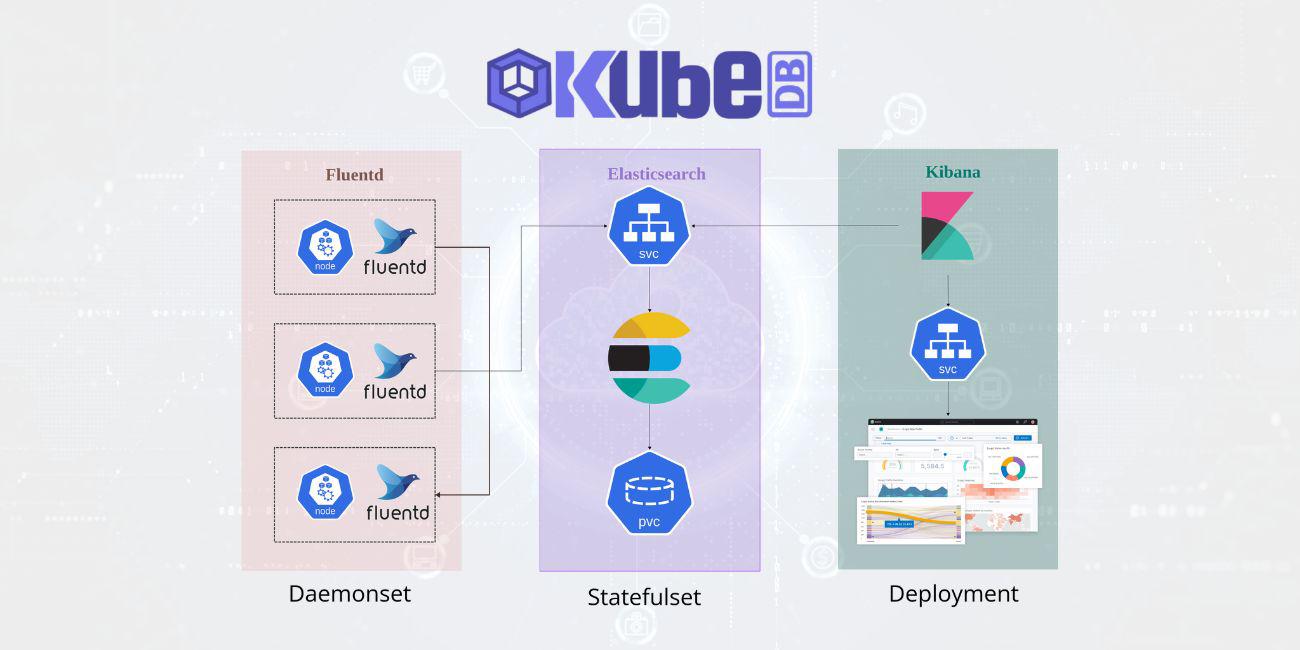
Overview
Elasticsearch, Kibana, and Fluentd are commonly used together as the EFK stack for logging in Kubernetes environments. Each component serves a specific purpose in collecting, storing, and visualizing log data.
Elasticsearch is a distributed search and analytics engine that is designed to store and retrieve large amounts of data quickly. In the context of Kubernetes logging, Elasticsearch is used to store log data from various sources, such as containers, nodes, and applications. Elasticsearch is highly scalable and can handle large amounts of data, making it an ideal choice for storing Kubernetes log data.
Kibana is a web-based platform that provides visualization and analysis capabilities for Elasticsearch data. Kibana allows users to create custom dashboards, graphs, and charts based on the log data stored in Elasticsearch. This makes it easy for users to quickly identify and troubleshoot issues within their Kubernetes environment.
Fluentd is a log collector that is used to gather log data from various sources within a Kubernetes environment. Fluentd can collect logs from applications running in containers, system logs, and logs generated by Kubernetes components. Fluentd then sends this data to Elasticsearch for storage and analysis.
The benefits of using the EFK stack for Kubernetes logging include:
Centralized Logging: With EFK stack, all the log data is collected and stored in a central location making it easy to manage and analyze the data.
Scalability: Elasticsearch can handle large amounts of data and can scale horizontally, making it easy to add additional nodes to handle increased log data.
Visualization: Kibana provides powerful visualization capabilities to analyze and monitor logs from different sources in real-time.
Integration: Fluentd can easily integrate with different data sources and can collect logs from various applications running in containers.
In summary, the EFK stack provides a comprehensive solution for Kubernetes logging, allowing users to easily collect, store, and analyze log data from different sources within a Kubernetes environment. With its scalability and visualization capabilities, EFK stack is an ideal choice for organizations looking to manage and monitor their Kubernetes logs.
Here comes KubeDB. Using KubeDB it’s easier than ever to provision Elasticsearch and Kibana on any public and private cloud. Just a simple YAML manifest describing required node replicas and storage is enough for KubeDB operator to manage all the configurations and deploy Elasticsearch. Kibana is deployed by another manifest which only requires a reference to the Elasticsearch database. Finally, setting up Fluentd in each of the cluster nodes with appropriate configurations will result in extraction of kubernetes logs to Elasticsearch & getting visualized through Kibana.
Now, the important question is why should you use kubeDB instead of doing thing manually? KubeDB is the Kubernetes Native Database Management Solution which simplifies and automates routine database tasks such as Provisioning, Monitoring, Upgrading, Patching, Scaling, Volume Expansion, Backup, Recovery, Failure detection, and Repair for various popular databases on private and public clouds. The databases that KubeDB supports are Elasticsearch, MySQL, MongoDB, MariaDB, Redis, Kafka, PostgreSQL, ProxySQL, Percona XtraDB, Memcached and PgBouncer. You can find the guides to all the supported databases here . Using Kubernetes managed Elasticsearch & Kibana will help reducing organizational costs and effort in orchestrating kubernetes workloads easily with much efficiency.
Workflow
In this tutorial we will deploy Elasticsearch database in Linode Kubernetes Engine (LKE). You can also learn and try out running Elasticsearch in Google Kubernetes Engine (GKE) , Azure Kubernetes Service (AKS) or Amazon Elastic Kubernetes Service(EKS) . We will cover the following steps:
- Install KubeDB
- Deploy Elasticsearch Topology Cluster
- Deploy Kibana
- Deploy Fluentd
- Discover Kubernetes logs in Kibana
Install KubeDB
We will follow the steps to install KubeDB.
Get Cluster ID
We need the cluster ID to get the KubeDB License. To get cluster ID we can run the following command:
$ kubectl get ns kube-system -o jsonpath='{.metadata.uid}'
b8da819b-e9ec-45ad-b3a0-0342a22b60d9
Get License
Go to Appscode License Server to get the license.txt file. For this tutorial we will use KubeDB Enterprise Edition.
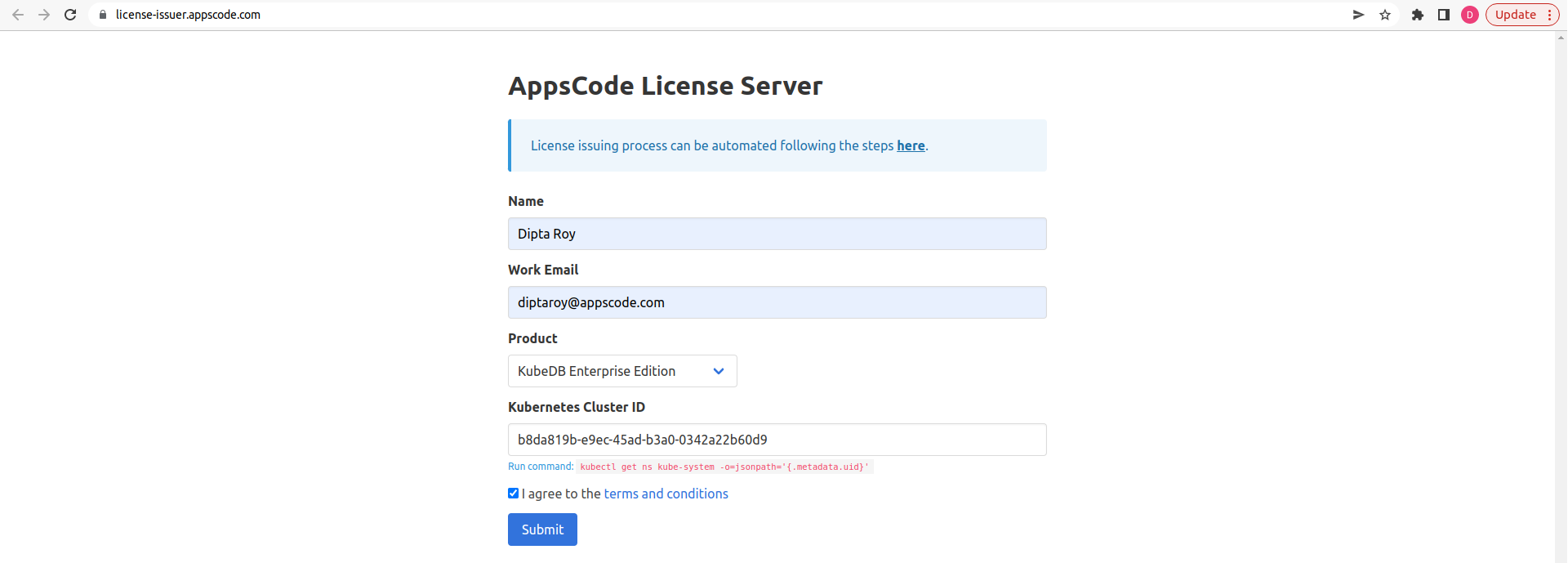
Install KubeDB
We will use helm to install KubeDB. Please install helm here
if it is not already installed.
Now, let’s install KubeDB.
$ helm repo add appscode https://charts.appscode.com/stable/
$ helm repo update
$ helm search repo appscode/kubedb
NAME CHART VERSION APP VERSION DESCRIPTION
appscode/kubedb v2023.04.10 v2023.04.10 KubeDB by AppsCode - Production ready databases...
appscode/kubedb-autoscaler v0.18.0 v0.18.0 KubeDB Autoscaler by AppsCode - Autoscale KubeD...
appscode/kubedb-catalog v2023.04.10 v2023.04.10 KubeDB Catalog by AppsCode - Catalog for databa...
appscode/kubedb-community v0.24.2 v0.24.2 KubeDB Community by AppsCode - Community featur...
appscode/kubedb-crds v2023.04.10 v2023.04.10 KubeDB Custom Resource Definitions
appscode/kubedb-dashboard v0.9.0 v0.9.0 KubeDB Dashboard by AppsCode
appscode/kubedb-enterprise v0.11.2 v0.11.2 KubeDB Enterprise by AppsCode - Enterprise feat...
appscode/kubedb-grafana-dashboards v2023.04.10 v2023.04.10 A Helm chart for kubedb-grafana-dashboards by A...
appscode/kubedb-metrics v2023.04.10 v2023.04.10 KubeDB State Metrics
appscode/kubedb-one v2023.04.10 v2023.04.10 KubeDB and Stash by AppsCode - Production ready...
appscode/kubedb-ops-manager v0.20.0 v0.20.0 KubeDB Ops Manager by AppsCode - Enterprise fea...
appscode/kubedb-opscenter v2023.04.10 v2023.04.10 KubeDB Opscenter by AppsCode
appscode/kubedb-provisioner v0.33.0 v0.33.0 KubeDB Provisioner by AppsCode - Community feat...
appscode/kubedb-schema-manager v0.9.0 v0.9.0 KubeDB Schema Manager by AppsCode
appscode/kubedb-ui v2023.03.23 0.3.28 A Helm chart for Kubernetes
appscode/kubedb-ui-server v2021.12.21 v2021.12.21 A Helm chart for kubedb-ui-server by AppsCode
appscode/kubedb-webhook-server v0.9.0 v0.9.0 KubeDB Webhook Server by AppsCode
# Install KubeDB Enterprise operator chart
$ helm install kubedb appscode/kubedb \
--version v2023.04.10 \
--namespace kubedb --create-namespace \
--set kubedb-provisioner.enabled=true \
--set kubedb-ops-manager.enabled=true \
--set kubedb-autoscaler.enabled=true \
--set kubedb-dashboard.enabled=true \
--set kubedb-schema-manager.enabled=true \
--set-file global.license=/path/to/the/license.txt
Let’s verify the installation:
$ watch kubectl get pods --all-namespaces -l "app.kubernetes.io/instance=kubedb"
NAMESPACE NAME READY STATUS RESTARTS AGE
kubedb kubedb-kubedb-autoscaler-8567f844fd-rdmz9 1/1 Running 0 20h
kubedb kubedb-kubedb-dashboard-576d6bc7dc-4496s 1/1 Running 0 20h
kubedb kubedb-kubedb-ops-manager-854bf567c8-fzp2r 1/1 Running 0 20h
kubedb kubedb-kubedb-provisioner-596d87bc46-fz4fg 1/1 Running 0 20h
kubedb kubedb-kubedb-schema-manager-6b67b8687-vp75b 1/1 Running 0 20h
kubedb kubedb-kubedb-webhook-server-8496d984d7-lqrcz 1/1 Running 0 20h
We can list the CRD Groups that have been registered by the operator by running the following command:
$ kubectl get crd -l app.kubernetes.io/name=kubedb
$ NAME CREATED AT
elasticsearchautoscalers.autoscaling.kubedb.com 2023-04-03T08:55:39Z
elasticsearchdashboards.dashboard.kubedb.com 2023-04-03T08:55:29Z
elasticsearches.kubedb.com 2023-04-03T08:55:29Z
elasticsearchopsrequests.ops.kubedb.com 2023-04-03T08:55:32Z
elasticsearchversions.catalog.kubedb.com 2023-04-03T08:54:26Z
etcds.kubedb.com 2023-04-03T08:55:47Z
etcdversions.catalog.kubedb.com 2023-04-03T08:54:26Z
kafkas.kubedb.com 2023-04-03T08:56:06Z
kafkaversions.catalog.kubedb.com 2023-04-03T08:54:26Z
mariadbautoscalers.autoscaling.kubedb.com 2023-04-03T08:55:39Z
mariadbdatabases.schema.kubedb.com 2023-04-03T08:56:00Z
mariadbopsrequests.ops.kubedb.com 2023-04-03T08:55:54Z
mariadbs.kubedb.com 2023-04-03T08:55:48Z
mariadbversions.catalog.kubedb.com 2023-04-03T08:54:27Z
memcacheds.kubedb.com 2023-04-03T08:55:48Z
memcachedversions.catalog.kubedb.com 2023-04-03T08:54:27Z
mongodbautoscalers.autoscaling.kubedb.com 2023-04-03T08:55:39Z
mongodbdatabases.schema.kubedb.com 2023-04-03T08:55:52Z
mongodbopsrequests.ops.kubedb.com 2023-04-03T08:55:36Z
mongodbs.kubedb.com 2023-04-03T08:55:36Z
mongodbversions.catalog.kubedb.com 2023-04-03T08:54:27Z
mysqlautoscalers.autoscaling.kubedb.com 2023-04-03T08:55:39Z
mysqldatabases.schema.kubedb.com 2023-04-03T08:55:47Z
mysqlopsrequests.ops.kubedb.com 2023-04-03T08:55:46Z
mysqls.kubedb.com 2023-04-03T08:55:45Z
mysqlversions.catalog.kubedb.com 2023-04-03T08:54:27Z
perconaxtradbautoscalers.autoscaling.kubedb.com 2023-04-03T08:55:40Z
perconaxtradbopsrequests.ops.kubedb.com 2023-04-03T08:56:18Z
perconaxtradbs.kubedb.com 2023-04-03T08:55:59Z
perconaxtradbversions.catalog.kubedb.com 2023-04-03T08:54:27Z
pgbouncers.kubedb.com 2023-04-03T08:55:41Z
pgbouncerversions.catalog.kubedb.com 2023-04-03T08:54:27Z
postgresautoscalers.autoscaling.kubedb.com 2023-04-03T08:55:40Z
postgresdatabases.schema.kubedb.com 2023-04-03T08:55:59Z
postgreses.kubedb.com 2023-04-03T08:55:59Z
postgresopsrequests.ops.kubedb.com 2023-04-03T08:56:08Z
postgresversions.catalog.kubedb.com 2023-04-03T08:54:27Z
proxysqlautoscalers.autoscaling.kubedb.com 2023-04-03T08:55:40Z
proxysqlopsrequests.ops.kubedb.com 2023-04-03T08:56:13Z
proxysqls.kubedb.com 2023-04-03T08:56:03Z
proxysqlversions.catalog.kubedb.com 2023-04-03T08:54:27Z
publishers.postgres.kubedb.com 2023-04-03T08:56:28Z
redisautoscalers.autoscaling.kubedb.com 2023-04-03T08:55:40Z
redises.kubedb.com 2023-04-03T08:55:59Z
redisopsrequests.ops.kubedb.com 2023-04-03T08:55:58Z
redissentinelautoscalers.autoscaling.kubedb.com 2023-04-03T08:55:40Z
redissentinelopsrequests.ops.kubedb.com 2023-04-03T08:56:21Z
redissentinels.kubedb.com 2023-04-03T08:56:05Z
redisversions.catalog.kubedb.com 2023-04-03T08:54:27Z
subscribers.postgres.kubedb.com 2023-04-03T08:56:33Z
Deploy Elasticsearch Topology Cluster
Now, we are going to Deploy Elasticsearch with the help of KubeDB.
At first, let’s create a Namespace in which we will deploy the database. We are going to use logging namespace for Elasticsearch & Kibana.
$ kubectl create ns logging
namespace/logging created
Here is the yaml of the Elasticsearch we are going to use:
apiVersion: kubedb.com/v1alpha2
kind: Elasticsearch
metadata:
name: elasticsearch
namespace: logging
spec:
version: xpack-7.17.3
storageType: Durable
topology:
master:
replicas: 2
storage:
storageClassName: "linode-block-storage"
accessModes:
- ReadWriteOnce
resources:
requests:
storage: 1Gi
data:
replicas: 3
storage:
storageClassName: "linode-block-storage"
accessModes:
- ReadWriteOnce
resources:
requests:
storage: 1Gi
ingest:
replicas: 1
storage:
storageClassName: "linode-block-storage"
accessModes:
- ReadWriteOnce
resources:
requests:
storage: 1Gi
terminationPolicy: DoNotTerminate
We are going to use one of the default storageclass object in LKE, linode-block-storage for storage, Request 1Gi of memory for each of the dedicated pods & deploy 3 data pods, 1 ingest pods and 2 master pods. The Ingest pods here works like a minimal version of Logstash by preprocessing the data before it’s fetched by data pods. We are going to use ElasticsearchVersion xpack-7.17.3. This version comes with xpack security authplugin. Let’s save this yaml configuration into es-topology-cluster.yaml and apply in LKE.
$ kubectl create -f es-topology-cluster.yaml
elasticsearch.kubedb.com/es-topology-cluster created
- In this yaml we can see in the
spec.versionfield specifies the version of Elasticsearch. Here, we are using Elasticsearch versionxpack-7.17.3that is integrated with x-pack auth plugin. You can list the KubeDB supported versions of Elasticsearch CR by runningkubectl get elasticsearchversionsorkubectl get esversioncommand. spec.storagespecifies PVC spec that will be dynamically allocated to store data for this database. This storage spec will be passed to the StatefulSet created by KubeDB operator to run database pods. You can specify any StorageClass available in your cluster with appropriate resource requests.spec.enableSSL- specifies whether the HTTP layer is secured with certificates or not.spec.storageType- specifies the type of storage that will be used for Elasticsearch database. It can beDurableorEphemeral. The default value of this field isDurable. IfEphemeralis used then KubeDB will create the Elasticsearch database usingEmptyDirvolume. In this case, you don’t have to specifyspec.storagefield. This is useful for testing purposes.spec.topology- specifies the node-specific properties for the Elasticsearch cluster.topology.master- specifies the properties of master nodes.master.replicas- specifies the number of master nodes.master.storage- specifies the master node storage information that passed to the StatefulSet.
topology.data- specifies the properties of data nodes.data.replicas- specifies the number of data nodes.data.storage- specifies the data node storage information that passed to the StatefulSet.
topology.ingest- specifies the properties of ingest nodes. Ingest node acts like a minimal version of Logstash by preprocessing the data.ingest.replicas- specifies the number of ingest nodes.ingest.storage- specifies the Ingest node storage information that passed to the StatefulSet.
Once these are handled correctly and the Elasticsearch object is deployed, you will see that the following objects are created:
$ kubectl get all,secret -n logging
NAME READY STATUS RESTARTS AGE
pod/elasticsearch-data-0 1/1 Running 0 34m
pod/elasticsearch-data-1 1/1 Running 0 29m
pod/elasticsearch-data-2 1/1 Running 0 23m
pod/elasticsearch-ingest-0 1/1 Running 0 34m
pod/elasticsearch-master-0 1/1 Running 0 34m
pod/elasticsearch-master-1 1/1 Running 0 33m
NAME TYPE CLUSTER-IP EXTERNAL-IP PORT(S) AGE
service/elasticsearch ClusterIP 10.128.184.230 <none> 9200/TCP 34m
service/elasticsearch-master ClusterIP None <none> 9300/TCP 34m
service/elasticsearch-pods ClusterIP None <none> 9200/TCP 34m
NAME READY AGE
statefulset.apps/elasticsearch-data 3/3 34m
statefulset.apps/elasticsearch-ingest 1/1 34m
statefulset.apps/elasticsearch-master 2/2 34m
NAME TYPE VERSION AGE
appbinding.appcatalog.appscode.com/elasticsearch kubedb.com/elasticsearch 7.17.3 34m
NAME VERSION STATUS AGE
elasticsearch.kubedb.com/elasticsearch xpack-7.17.3 Ready 34m
NAME TYPE DATA AGE
secret/default-token-qkhbc kubernetes.io/service-account-token 3 24h
secret/elasticsearch-apm-system-cred kubernetes.io/basic-auth 2 34m
secret/elasticsearch-beats-system-cred kubernetes.io/basic-auth 2 34m
secret/elasticsearch-ca-cert kubernetes.io/tls 2 34m
secret/elasticsearch-config Opaque 1 34m
secret/elasticsearch-elastic-cred kubernetes.io/basic-auth 2 34m
secret/elasticsearch-kibana-system-cred kubernetes.io/basic-auth 2 34m
secret/elasticsearch-logstash-system-cred kubernetes.io/basic-auth 2 34m
secret/elasticsearch-remote-monitoring-user-cred kubernetes.io/basic-auth 2 34m
secret/elasticsearch-token-m8xlt kubernetes.io/service-account-token 3 34m
secret/elasticsearch-transport-cert kubernetes.io/tls 3 34m
Let’s check if the database is ready to use,
$ kubectl get elasticsearch -n logging elasticsearch
NAME VERSION STATUS AGE
elasticsearch xpack-7.17.3 Ready 35m
We have successfully deployed Elasticsearch in LKE. Now we can exec into the container to use the database.
Insert Sample Data
In this section, we are going to create few indexes in Elasticsearch. At first, we are going to port-forward the respective Service so that we can connect with the database from our local machine. Then, we are going to insert some data into the Elasticsearch.
Port-forward the Service
KubeDB will create few Services to connect with the database. Let’s see the Services created by KubeDB for our Elasticsearch,
$ kubectl get service -n logging -l=app.kubernetes.io/instance=elasticsearch
NAME TYPE CLUSTER-IP EXTERNAL-IP PORT(S) AGE
elasticsearch ClusterIP 10.128.184.230 <none> 9200/TCP 36m
elasticsearch-master ClusterIP None <none> 9300/TCP 36m
elasticsearch-pods ClusterIP None <none> 9200/TCP 36m
Here, we are going to use the elasticsearch Service to connect with the database. Now, let’s port-forward the elasticsearch Service.
# Port-forward the service to local machine
$ kubectl port-forward -n logging svc/elasticsearch 9200
Forwarding from 127.0.0.1:9200 -> 9200
Forwarding from [::1]:9200 -> 9200
Export the Credentials
KubeDB will create some Secrets for the database. Let’s check which Secrets have been created by KubeDB for our elasticsearch.
$ kubectl get secret -n logging -l=app.kubernetes.io/instance=elasticsearch
NAME TYPE DATA AGE
elasticsearch-apm-system-cred kubernetes.io/basic-auth 2 38m
elasticsearch-beats-system-cred kubernetes.io/basic-auth 2 38m
elasticsearch-ca-cert kubernetes.io/tls 2 38m
elasticsearch-config Opaque 1 38m
elasticsearch-elastic-cred kubernetes.io/basic-auth 2 38m
elasticsearch-kibana-system-cred kubernetes.io/basic-auth 2 38m
elasticsearch-logstash-system-cred kubernetes.io/basic-auth 2 38m
elasticsearch-remote-monitoring-user-cred kubernetes.io/basic-auth 2 38m
elasticsearch-transport-cert kubernetes.io/tls 3 38m
Now, we can connect to the database with the secret that have the suffix elastic-cred. Other secrets are used for built-in users to communicate with the stack components. Here, we are using elasticsearch-elastic-cred which contains the admin level credentials to connect with the database.
Accessing Database Through CLI
To access the database through CLI, we have to get the credentials to access. Let’s export the credentials as environment variable to our current shell :
$ kubectl get secret -n logging elasticsearch-elastic-cred -o jsonpath='{.data.username}' | base64 -d
elastic
$ kubectl get secret -n logging elasticsearch-elastic-cred -o jsonpath='{.data.password}' | base64 -d
j3$7lAN3VviB1JWi
Then login and insert some data into Elasticsearch:
$ curl -XPOST --user 'admin:j3$7lAN3VviB1JWi' "http://localhost:9200/bands/_doc?pretty" -H 'Content-Type: application/json' -d'
{
"Artist": "Justin Timberlake",
"Album": "Inside Llewyn Davis",
"Song": "Five Hundred Miles"
}
'
Now, let’s verify that the index have been created successfully.
$ curl -XGET --user 'admin:j3$7lAN3VviB1JWi' "http://localhost:9200/_cat/indices?v&s=index&pretty"
health status index uuid pri rep docs.count docs.deleted store.size pri.store.size
green open .geoip_databases M8oEBkUxTreDtAZYBfVP0A 1 1
green open bands kgAKlq1_S2WOy1sQ-dTZfA 1 1 1 0 10.5kb 5.2kb
green open searchguard fLEfweuOQkWPRxfBQJy8PQ 1 2 7 0 45.3kb 26.6kb
Also, let’s verify the data in the indexes:
$ curl -XGET -k --user 'admin:j3$7lAN3VviB1JWi' "https://localhost:9200/bands/_search?pretty"
{
"took" : 4,
"timed_out" : false,
"_shards" : {
"total" : 1,
"successful" : 1,
"skipped" : 0,
"failed" : 0
},
"hits" : {
"total" : {
"value" : 1,
"relation" : "eq"
},
"max_score" : 1.0,
"hits" : [
{
"_index" : "bands",
"_type" : "_doc",
"_id" : "9jgwI4EBMChBH9DgJcLv",
"_score" : 1.0,
"_source" : {
"Artist" : "Justin Timberlake",
"Album" : "Inside Llewyn Davis",
"Song" : "Five Hundred Miles"
}
}
]
}
}
We’ve successfully inserted some sample data to our Elasticsearch. And this was just an example of our Elasticsearch topology cluster deployment. More information about Run & Manage Production-Grade Elasticsearch Database on Kubernetes can be found HERE
Deploy Kibana
KubeDB provides a custom resource definition (CRD) ElasticsearchDashboard which can be used to provision Kibana on your cluster. Refer the database name in the manifest YAML and other required fields. On applying the YAML, KubeDB will deploy a Kibana cluster with compatible version and default configurations. You can also provide your own custom configurations from the manifest. Here’s the YAMl for provisioning a standalone Kibana instance for the Elasticsearch cluster that we have created above.
apiVersion: dashboard.kubedb.com/v1alpha1
kind: ElasticsearchDashboard
metadata:
name: kibana
namespace: logging
spec:
databaseRef:
name: elasticsearch
terminationPolicy: DoNotTerminate
Let’s save this yaml configuration into kibana.yaml and apply in LKE.
$ kubectl apply -f esd.yaml
elasticsearchdashboard.dashboard.kubedb.com/kibana created
You can check if Kibana is ready or not by the following command.
$ kubectl get ed kibana -n logging
NAME TYPE DATABASE STATUS AGE
kibana dashboard.kubedb.com/v1alpha1 elasticsearch Ready 2m54s
Get the Kibana manifest to figure the rest of the configuration that operator generated.
apiVersion: dashboard.kubedb.com/v1alpha1
kind: ElasticsearchDashboard
metadata:
annotations:
kubectl.kubernetes.io/last-applied-configuration: |
{"apiVersion":"dashboard.kubedb.com/v1alpha1","kind":"ElasticsearchDashboard","metadata":{"annotations":{},"name":"kibana","namespace":"logging"},"spec":{"databaseRef":{"name":"elasticsearch"},"terminationPolicy":"DoNotTerminate"}}
creationTimestamp: "2023-04-07T09:00:36Z"
finalizers:
- kubedb.com
generation: 1
name: kibana
namespace: logging
resourceVersion: "364295"
uid: 58d8d6a0-ae87-4f22-a2c7-aaa6c4d59af9
spec:
databaseRef:
name: elasticsearch
podTemplate:
controller: {}
metadata: {}
spec:
resources:
limits:
memory: 1Gi
requests:
cpu: 100m
memory: 1Gi
replicas: 1
terminationPolicy: DoNotTerminate
status:
conditions:
- lastTransitionTime: "2023-04-07T09:00:40Z"
message: |
Deployment: logging/kibana is Available
observedGeneration: 1
reason: MinimumReplicasAvailable
status: "True"
type: DeploymentReconciled
- lastTransitionTime: "2023-04-07T09:00:37Z"
message: |
Service: logging/kibana is Available
observedGeneration: 1
reason: ServiceAcceptingRequests
status: "True"
type: ServiceReconciled
- lastTransitionTime: "2023-04-07T09:01:20Z"
message: 'The ElasticsearchDashboard server: logging/kibana is ready.'
observedGeneration: 1
reason: ServerHealthGood
status: "True"
type: ServerHealthy
- lastTransitionTime: "2023-04-07T09:00:40Z"
message: 'dashboard: logging/kibana have successfully provisoined'
observedGeneration: 1
reason: DashboardReadinessCheckSucceeded
status: "True"
type: DashboardProvisioned
- lastTransitionTime: "2023-04-07T09:01:10Z"
message: 'The ElasticsearchDashboard: logging/kibana is accepting connection request
now.'
observedGeneration: 1
reason: DashboardAcceptingConnectionRequests
status: "True"
type: ServerAcceptingConnection
phase: Ready
KubeDB also comes with continuously running health checker for Kibana that keeps checking Kibana health and cluster connectivity. An operator generated headless service can be used to direct Kibana cluster to a localhost port. Let’s port-forward this service to localhost port 5601.
$ kubectl port-forward -n logging svc/kibana 5601
Forwarding from 127.0.0.1:5601 -> 5601
Forwarding from [::1]:5601 -> 5601
Handling connection for 5601
......
From your web browser visit http://localhost:5601 and enter the credentials that we decoded earlier from elasticsearch-elastic-cred secret.
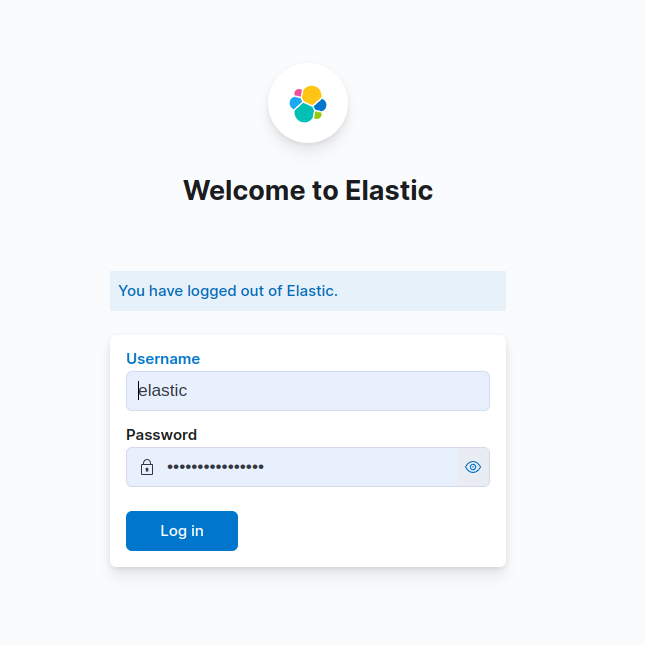
Now, You can see the Kibana dashboard. Let’s jump to setting up fluentd to fetch kubernetes logs to elasticsearch and visualize those logs from Kibana.
Deploy Fluentd
In order to deploy fluentd you need to deploy a kubernetes configmap that contains the required input and output plugins for fluentd. Here’s the configmap that we are going to use.
apiVersion: v1
kind: ConfigMap
metadata:
name: fluentd-config
namespace: kube-system
data:
fluent.conf: |
<source>
@type tail
read_from_head true
tag kubernetes.*
path /var/log/containers/*.log
pos_file /var/log/fluentd-containers.log.pos
exclude_path ["/var/log/containers/fluent*"]
<parse>
@type regexp
#https://regex101.com/r/ZkOBTI/1
expression ^(?<time>\d{4}-\d{2}-\d{2}T\d{2}:\d{2}:\d{2}.[^Z]*Z)\s(?<stream>[^\s]+)\s(?<character>[^\s])\s(?<message>.*)$
time_format %Y-%m-%dT%H:%M:%S.%NZ
</parse>
</source>
<filter kubernetes.**>
@type kubernetes_metadata
@id filter_kube_metadata
kubernetes_url "#{ENV['FLUENT_FILTER_KUBERNETES_URL'] || 'https://' + ENV.fetch('KUBERNETES_SERVICE_HOST') + ':' + ENV.fetch('KUBERNETES_SERVICE_PORT') + '/api'}"
verify_ssl "#{ENV['KUBERNETES_VERIFY_SSL'] || true}"
ca_file "#{ENV['KUBERNETES_CA_FILE']}"
skip_labels "#{ENV['FLUENT_KUBERNETES_METADATA_SKIP_LABELS'] || 'false'}"
skip_container_metadata "#{ENV['FLUENT_KUBERNETES_METADATA_SKIP_CONTAINER_METADATA'] || 'false'}"
skip_master_url "#{ENV['FLUENT_KUBERNETES_METADATA_SKIP_MASTER_URL'] || 'false'}"
skip_namespace_metadata "#{ENV['FLUENT_KUBERNETES_METADATA_SKIP_NAMESPACE_METADATA'] || 'false'}"
</filter>
<match **>
@type elasticsearch
host "#{ENV['FLUENT_ELASTICSEARCH_HOST'] || 'elasticsearch.logging.svc.cluster.local'}"
port "#{ENV['FLUENT_ELASTICSEARCH_PORT'] || '9200'}"
user "#{ENV['FLUENT_ELASTICSEARCH_USER'] || 'elastic'}"
password "#{ENV['FLUENT_ELASTICSEARCH_PASSWORD'] || 'password'}"
scheme "#{ENV['FLUENT_ELASTICSEARCH_SCHEME'] || 'http'}"
index_name kube_containers
type_name fluentd
time_key time
include_timestamp true
</match>
In the fluent.conf file, we have set the source to be from local path /var/log/containers/*.log. That means it will source the files with .log extension at /var/log/containers directory of every node which is the default log path for a node in Linode Kubernetes Engine. We have excluded fluentd’s own logs from this source. In the filter section, we are skipping some field in the logs to reduce log redundancy. Finally, at the match section, we are providing the target source host and credentials along the index name to store continuously coming log data.
Let’s create this configmap.
$ kubectl apply -f fluentd-config.yaml
configmap/fluentd-config created
We also need to configure ServiceAccount, ClusterRole, ClusterRoleBinding prior to deploying FluentD DaemonSet. We are using DaemonSet workload so that fluentd can run in all the nodes and fetch logs from all of them. Let’s deploy all the required workloads.
apiVersion: v1
kind: ServiceAccount
metadata:
name: fluentd
namespace: kube-system
---
apiVersion: rbac.authorization.k8s.io/v1
kind: ClusterRole
metadata:
name: fluentd
namespace: kube-system
rules:
- apiGroups:
- ""
resources:
- pods
- namespaces
verbs:
- get
- list
- watch
---
kind: ClusterRoleBinding
apiVersion: rbac.authorization.k8s.io/v1
metadata:
name: fluentd
roleRef:
kind: ClusterRole
name: fluentd
apiGroup: rbac.authorization.k8s.io
subjects:
- kind: ServiceAccount
name: fluentd
namespace: kube-system
Use the credentials from elasticsearch-elastic-cred secret to create another secret in kube-system namespace. This new secret will be used to set environment variables to fluentd pod for input plugin configuration.
$ kubectl create -n kube-system secret generic elastic-cred --from-literal='username='elastic' --from-literal='password='FdTIvWzB)yokJ_fZ'
secret/elastic-cred created
You may add the fluentd yaml in the same file and then apply it to your Kubernetes.
apiVersion: apps/v1
kind: DaemonSet
metadata:
name: fluentd
namespace: kube-system
labels:
app: fluentd
spec:
selector:
matchLabels:
app: fluentd
template:
metadata:
labels:
app: fluentd
spec:
serviceAccountName: fluentd
tolerations:
- key: node-role.kubernetes.io/master
effect: NoSchedule
containers:
- name: fluentd
image: fluent/fluentd-kubernetes-daemonset:v1.15.3-debian-elasticsearch7-1.1
env:
- name: FLUENT_ELASTICSEARCH_HOST
value: "elasticsearch.logging.svc.cluster.local"
- name: FLUENT_ELASTICSEARCH_PORT
value: "9200"
- name: FLUENT_ELASTICSEARCH_SCHEME
value: "http"
- name: FLUENT_ELASTICSEARCH_USER
valueFrom:
secretKeyRef:
name: elastic-cred
key: username
- name: FLUENT_ELASTICSEARCH_PASSWORD
valueFrom:
secretKeyRef:
name: elastic-cred
key: password
resources:
limits:
memory: 512Mi
requests:
cpu: 100m
memory: 200Mi
volumeMounts:
- name: varlog
mountPath: /var/log
- name: varlibdockercontainers
mountPath: /var/lib/docker/containers
readOnly: true
- name: config-volume
mountPath: /fluentd/etc/fluent.conf
subPath: fluent.conf
terminationGracePeriodSeconds: 30
volumes:
- name: varlog
hostPath:
path: /var/log
- name: varlibdockercontainers
hostPath:
path: /var/lib/docker/containers
- name: config-volume
configMap:
name: fluentd-config
Mount local path /var/lib/docker/containers and /var/log as volume hostPaths for fluentd daemonSet. These are the default paths that persists kubernetes node logs and container logs. We are using fluent/fluentd-kubernetes-daemonset image for fluentd. Let’s apply this YAMl to LKE.
kubectl apply -f fluentd.yaml
serviceaccount/fluentd created
clusterrole.rbac.authorization.k8s.io/fluentd created
clusterrolebinding.rbac.authorization.k8s.io/fluentd created
daemonset.apps/fluentd created
Let’s go to Kibana through web browser and click stack management from side panel.
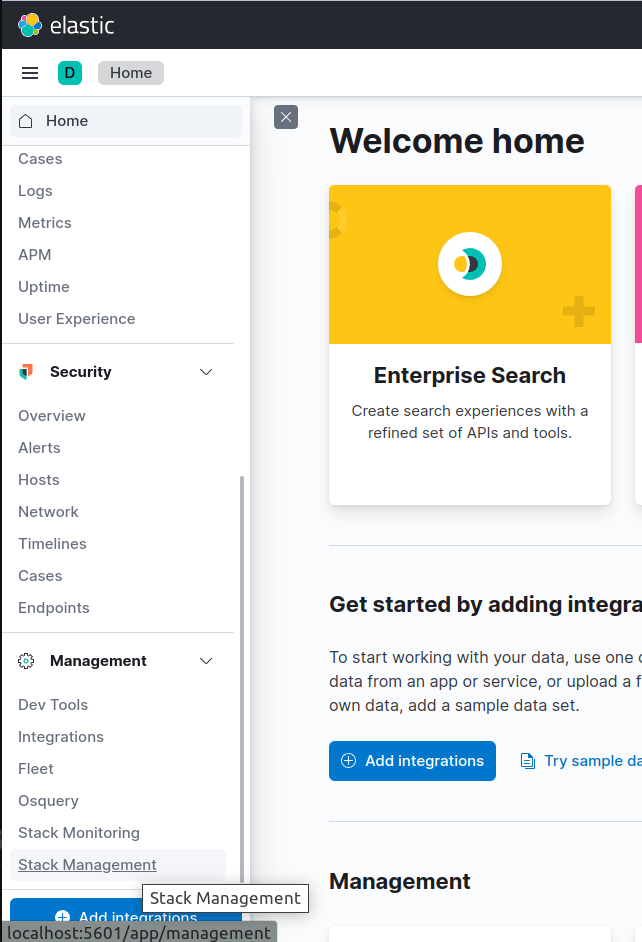
Now, go to index pattern and create an index pattern named kube-containers*. Set @timestamp as timestamp key field.
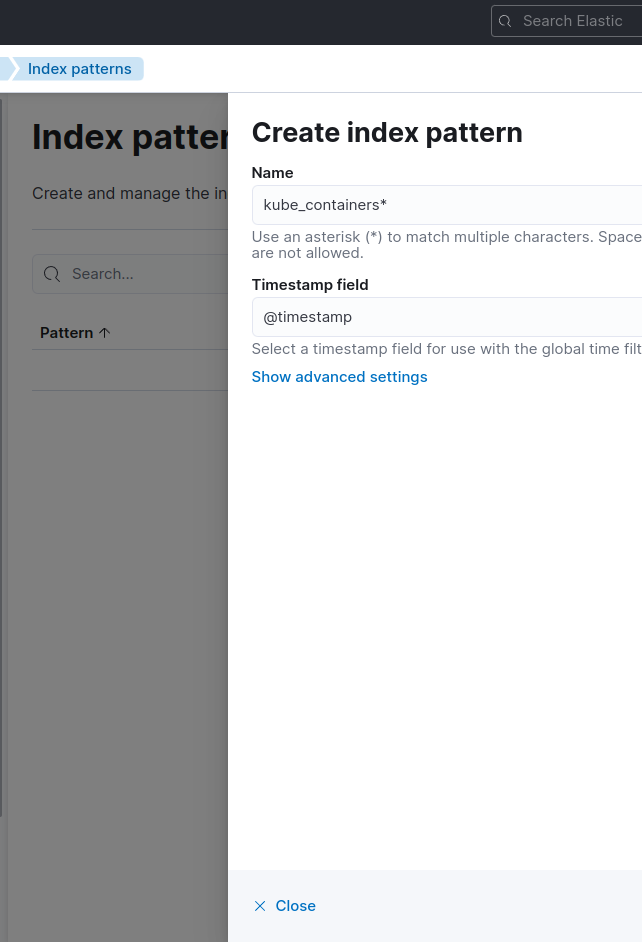
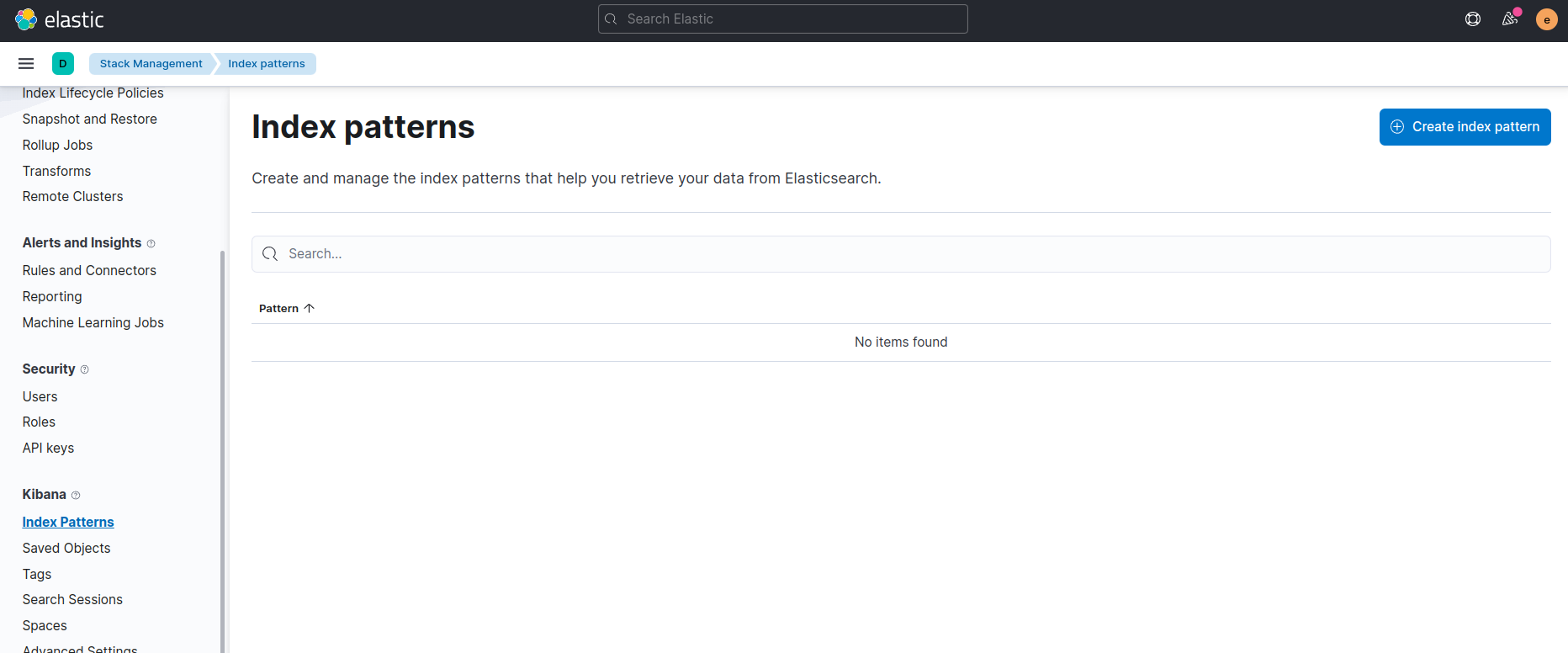
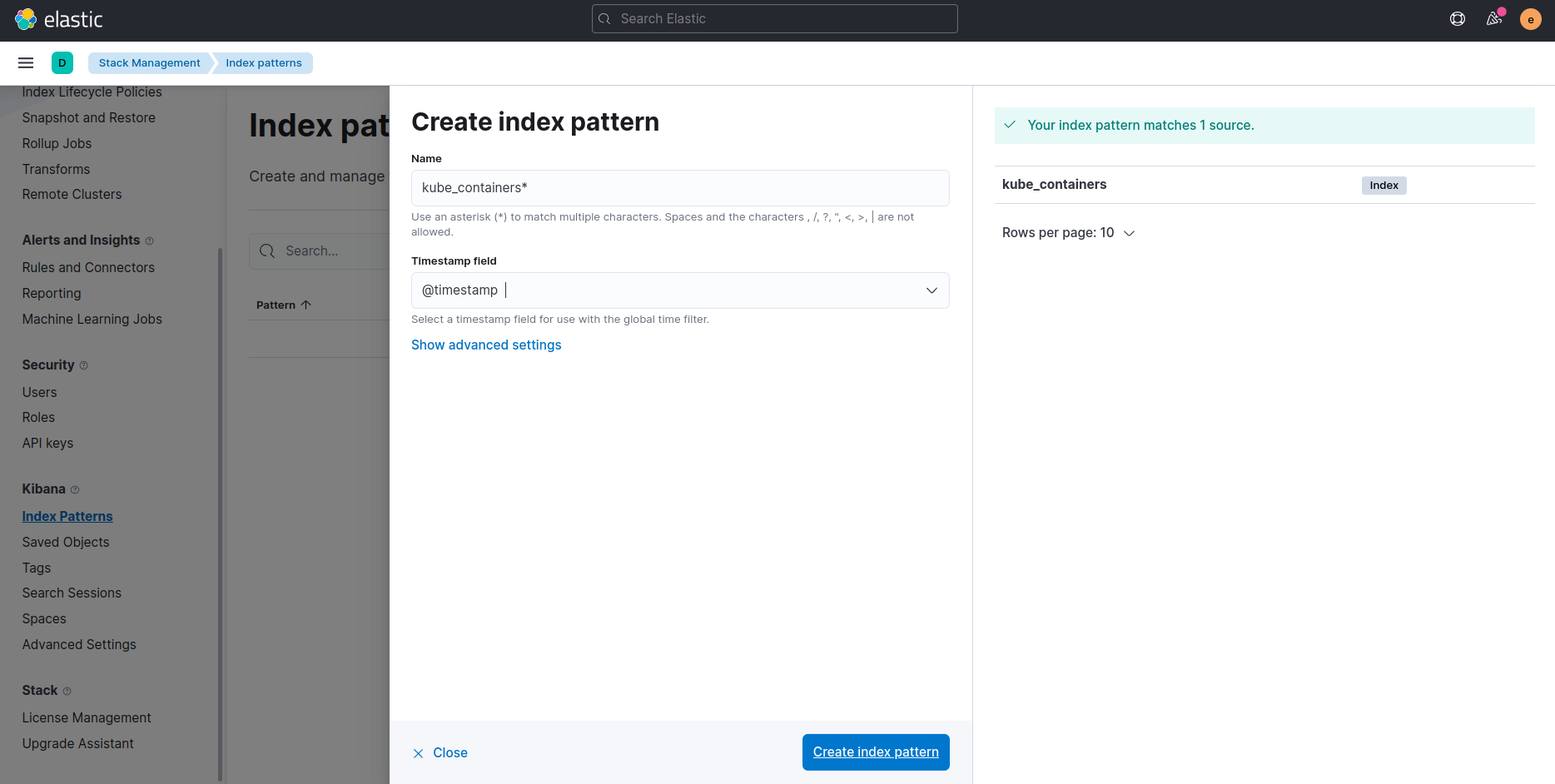
Now, Go to discover section from home side panel, and you will find the index pattern to visualize incoming logs from kubernetes nodes and containers.
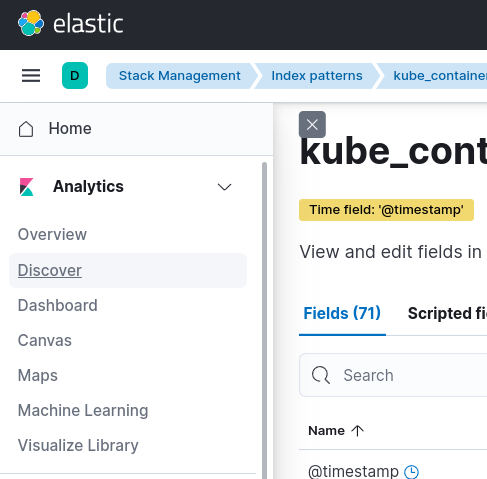
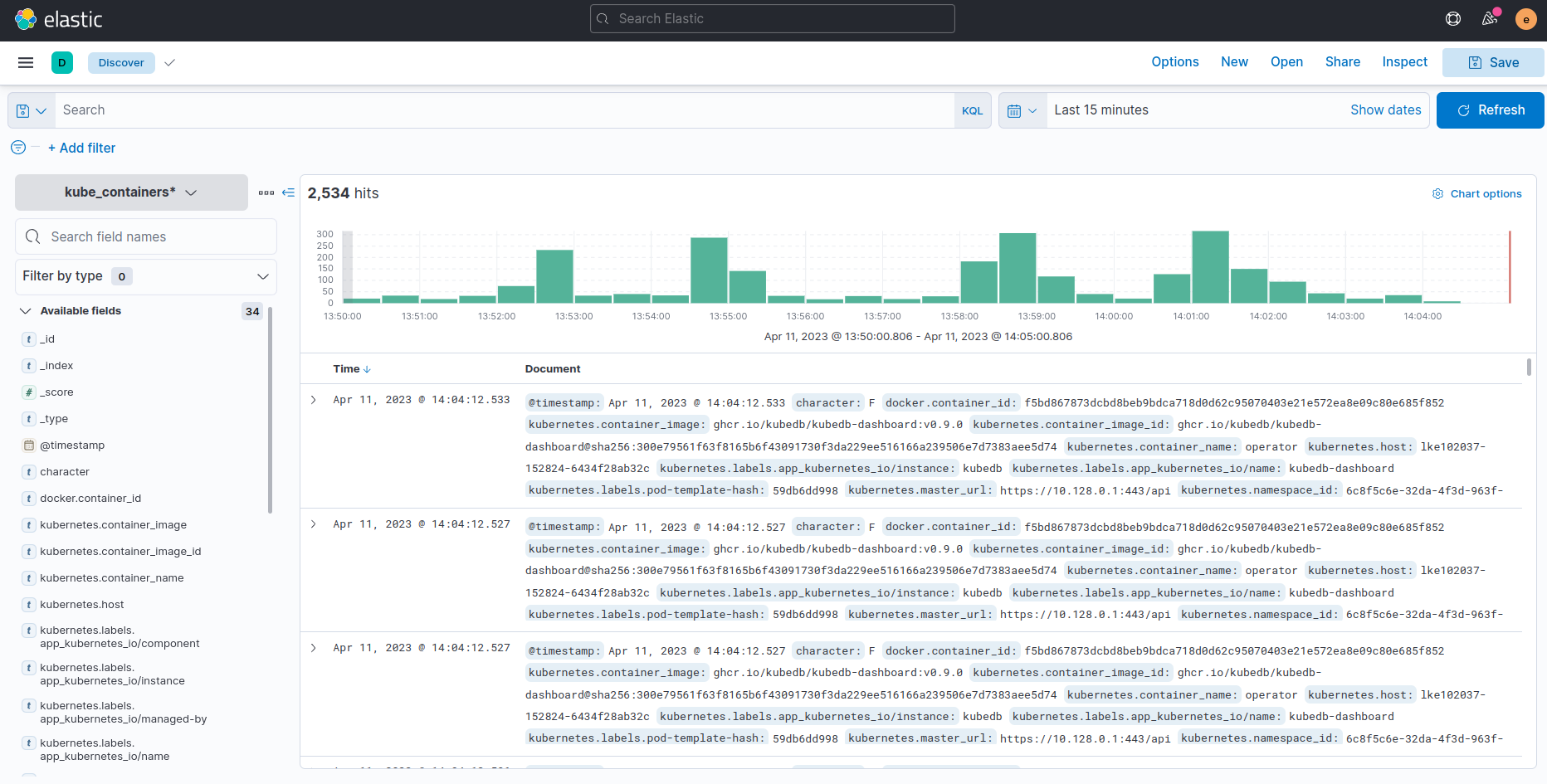
Thus, you can now use these logs to visualize according to your requirement. Fluentd will collect logs from all the k8s nodes and ship them to kubeDB elasticsearch and Kibana will use those logs for Visualization. Using KubeDB, you can easily get rid of managing Elasticsearch & Kibana on your own. Just configuring Fluentd is enough for collecting and Visualizing Kubernetes logs using EFK.
Support
To speak with us, please leave a message on our website .
To receive product announcements, follow us on Twitter .
To watch tutorials of various Production-Grade Kubernetes Tools Subscribe our YouTube channel.
Learn more about Elasticsearch in Kubernetes
If you have found a bug with KubeDB or want to request for new features, please file an issue .










