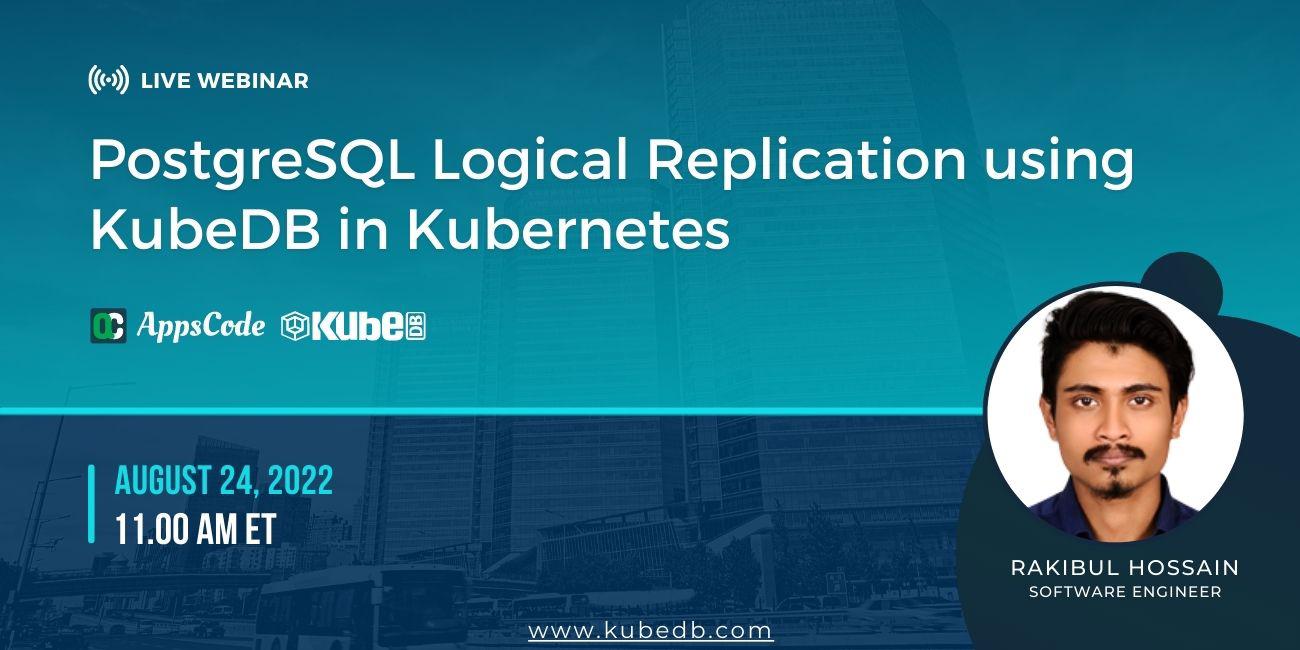
Summary
On August 24, 2022, AppsCode held a webinar on PostgreSQL Logical Replication using KubeDB in Kubernetes. The key contents of the webinars are:
- PostgreSQL Logical Replication in KubeDB
- Features
- Demo
- Q & A Session
Description of the Webinar
At first, we gave an overview of PostgreSQL Logical Replication. To implement it in KubeDB we introduced two CRD Publisher & Subscriber, which will be controlled by Logical Replication Operator. Publisher will create and maintain Publications inside KubeDB PostgreSQL Server, and Subscriber will create and maintain Subscription inside KubeDB PostgreSQL Server.
We described the features such as:
- Different Postgres Versions
- TableCreationPolicy
- Pre Conflict detection
- Double Opt-in
Then we started the demonstration, at first we create a postgres server publisher-db in the demo namespace and a database pub with a table table_1 inside the database. Then create a publisher publisher-sample in the same namespace, which will create and maintain a publication my_pub for table table_1.
After that we created another postgres server subscriber-db in the test namespace and a database sub. Then we create a subscriber subscriber-one in the same namespace, which will create and maintain a subscription my_sub for the publication my_pub managed by the Publisher CRD. It also create the table table_1 as we specified the tableCreationPolicy: IfNotPresent in the subscriber’s Spec.
Then we inserted some data into the table table_1 inside the publisher database pub and checked if it replicates into the table inside the subscriber database sub.
Later we create a table table_2 inside the publisher database pub and create a publication your_pub for that table. After that we create another subscriber subscriber-two, which create and maintain a subscription my_sub for publication you_pub.
Then we inserted some data into the table table_2 inside the publisher database pub and checked if it replicates into the table inside the subscriber database sub.
Take a deep dive into the full webinar below:
You can find the yamls used in the webinar here
Please try the latest release and give us your valuable feedback.
- If you want to install KubeDB, please follow the installation instruction from here .
Support
To speak with us, please leave a message on our website .
To receive product announcements, follow us on Twitter .
If you have found a bug with KubeDB or want to request new features, please file an issue .









