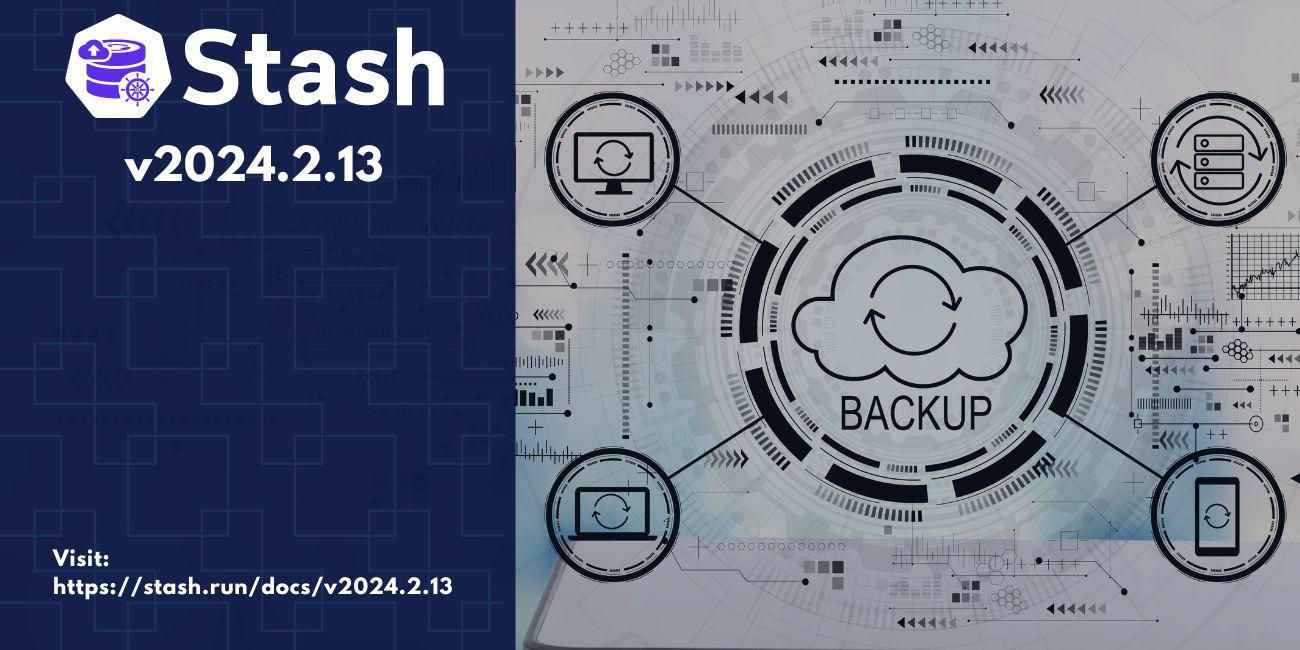
We are pleased to announce the release of Stash v2024.2.13
, packed with new features and improvements. This release was mainly focused on adding support for Elasticsearch dashboard backup and restore feature. We also added support for disabling TLS certificate verification for S3 storage backend. You can check out the full changelog HERE
.
In this post, we’ll highlight the changes done in this release.
New Features
You can now backup and restore your
Elasticsearchdashboard along withElasticsearchdatabase using Stash. All you have to do is to set the value ofENABLE_DASHBOARD_BACKUP(during backup) orENABLE_DASHBOARD_RESTORE(during restore) parameter totruein respectiveBackupConfigurationorRestoreSession.Here is an example of the corresponding
BackupConfigurationwhere we have enabled dashboard backup:apiVersion: stash.appscode.com/v1beta1 kind: BackupConfiguration metadata: name: sample-backup namespace: demo spec: schedule: "*/5 * * * *" task: name: elasticsearch-backup-7.14.0 params: - name: ENABLE_DASHBOARD_BACKUP value: "true" repository: name: gcs-repo target: ref: apiVersion: appcatalog.appscode.com/v1alpha1 kind: AppBinding name: es namespace: demo interimVolumeTemplate: metadata: name: sample-es-backup-tmp-storage spec: accessModes: [ "ReadWriteOnce" ] resources: requests: storage: 1Gi runtimeSettings: pod: securityContext: fsGroup: 65534 retentionPolicy: name: keep-last-5 keepLast: 5 prune: trueHere is an example of the corresponding
RestoreSessionwhere we have enabled dashboard restore:apiVersion: stash.appscode.com/v1beta1 kind: RestoreSession metadata: name: sample-restore namespace: demo spec: task: name: elasticsearch-restore-7.14.0 params: - name: ENABLE_DASHBOARD_RESTORE value: "true" repository: name: gcs-repo target: ref: apiVersion: appcatalog.appscode.com/v1alpha1 kind: AppBinding name: es namespace: demo interimVolumeTemplate: metadata: name: sample-es-restore-tmp-storage spec: accessModes: [ "ReadWriteOnce" ] resources: requests: storage: 1Gi runtimeSettings: pod: securityContext: fsGroup: 65534 rules: - snapshots: [latest]You can find the available
Elasticsearchaddon versions HERE . Any addon with matching major version with the database version should be able to take backup of that database. For example, Elasticsearch addon with version7.x.xshould be able to take backup of any Elasticsearch of7.x.xseries. Here we have added dashboard backup and restore support for Elasticsearch of7.x.xand8.x.xseries.We’ve added support for disabling TLS certificate verification for S3 storage backend (#219 ). We’ve introduced a new field
insecureTLSinRepository’sspec.backend.s3section. When this field is set totrue, it disables TLS certificate verification. By default, this value is set tofalse. It is important to note that this option should only be utilized for testing purposes or in combination withVerifyConnectionorVerifyPeerCertificate.Below is an example demonstrating the usage of disabling TLS certificate verification for a TLS-secured S3 storage backend:
apiVersion: stash.appscode.com/v1alpha1 kind: Repository metadata: name: s3-repo namespace: demo spec: backend: s3: endpoint: s3.amazonaws.com bucket: stash-demo region: us-west-1 prefix: /backup/demo insecureTLS: true storageSecretName: s3-secret
Improvements
Previously, the stash parameters in the Appbinding object for KubeDB managed databases were replaced by those in the BackupConfiguration. Now, the Appbinding parameters will be merged with those in the BackupConfiguration. If a parameter exists in both, the one in the BackupConfiguration takes precedence.
What Next?
Please try the latest release and give us your valuable feedback.
- If you want to install Stash in a clean cluster, please follow the installation instruction from HERE .
- If you want to upgrade Stash from a previous version, please follow the upgrade instruction from HERE .
Support
To speak with us, please leave a message on our website .
To receive product announcements, follow us on Twitter/X .
If you have found a bug with Stash or want to request new features, please file an issue .










