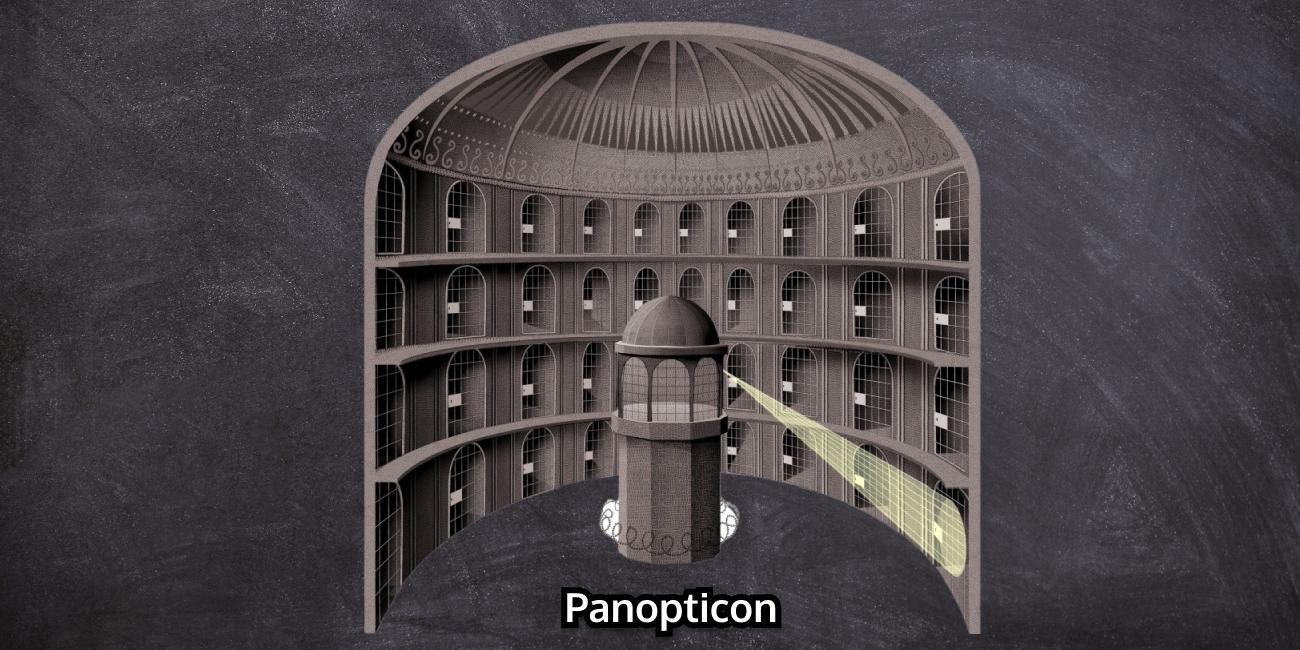
Monitoring is an essential part of applications deployed in Kubernetes. We have a tool called Panopticon to collect metrics from Kubernetes native and custom resources. In this blog post, we’ll briefly describe how you can configure Panopticon or Prometheus Service Monitor to filter Panopticon metrics by namespaces.
Here is the outline of this post:
- Panopticon
- Install Panopticon in Kubernetes
- Filter metrics using Panopticon
- Filter metrics using Prometheus Service Monitor
Panopticon
Panopticon is a generic state metrics exporter for Kubernetes resources. It can generate Prometheus metrics from both Kubernetes native and custom resources. Generated metrics are exposed in /metrics path for the Prometheus server to scrape. If you want to know more about Panopticon, you can check out this blog post .
Install Panopticon in Kubernetes
Panopticon is an enterprise product. It needs a license to run it. To grab a trial license, please visit here .
If you already have an enterprise license for KubeDB or Stash, you do not need to issue a new license for Panopticon. Your existing KubeDB or Stash license will work with Panopticon.
To install Panopticon in Kubernetes using helm please follow the below commands:
$ helm repo add appscode https://charts.appscode.com/stable/
$ helm repo update
$ helm install panopticon appscode/panopticon -n kubeops \
--create-namespace \
--version v2022.06.14 \
--set monitoring.enabled=true \
--set monitoring.agent=prometheus.io/operator \
--set monitoring.serviceMonitor.labels.release=<prometheus-service-monitor-selector-label> \
--set-file license=/path/to/license-file.txt
Filter metrics using Panopticon
Panopticon provides a custom resource definition called MetricsConfiguration. It holds the target resource’s group, version, kind, and a list of metrics to collect from the target resources. Be default, Panopticon collects metrics from resources from all namespaces. It was not possible before to restrict Panopticon to expose metrics for a subset of Kubernetes namespaces.
Recently we have added namespace selector support in Panopticon. Now you can restrict Panopticon to expose metrics for a subset of Kubernetes namespaces. To do so, you have to set namespaceSelector value while installing Panopticon. namespaceSelector accepts any valid Kubernetes label selector
string. This feature can be used to expose only Rancher project specific metrics to the project Prometheus server.
$ helm install panopticon appscode/panopticon -n kubeops \
--create-namespace \
--version v2022.06.14 \
--set monitoring.enabled=true \
--set monitoring.agent=prometheus.io/operator \
--set monitoring.serviceMonitor.labels.release=<prometheus-service-monitor-selector-label> \
--set namespaceSelector='environment in (production)' \
--set-file license=kubedb-license.txt \
--set apiserver.enableValidatingWebhook=false
Pros:
- Panopticon will only generate metrics for the resources in the selected namespaces. Other resource metrics are entirely skipped from Panopticon.
- Prometheus can’t scrape other namespaces metrics as they are not generated.
Cons:
- As Panopticon only collects metrics from resources in the selected namespaces, resource metrics from other namespace is skipped.
- Users can not collect those metrics without changing the configuration. To collect metrics from other namespaces, users have to add a label to the namespace object according to
namespaceSelector, upgrade helm installation with updatednamespaceSelectoror deploy Panopticon separetely using a differentnamespaceSelector.
Filter metrics using Prometheus Service Monitor
If you are running Prometheus in Kubernetes for scraping metrics, you can filter metrics by namespaces using metricsRelabelings configuration in Service Monitor. In this method, you don’t need to provide any namespaceSelector flag while installing Panopticon. So, Panopticon will collect metrics from all the namespaces.
Panopticon helm chart comes with a Service Monitor configuration out of the box.
apiVersion: monitoring.coreos.com/v1
kind: ServiceMonitor
metadata:
labels:
release: prometheus
name: panopticon
namespace: kubeops
spec:
endpoints:
- bearerTokenFile: /var/run/secrets/kubernetes.io/serviceaccount/token
interval: 10s
port: api
relabelings:
- action: labeldrop
regex: (pod|service|endpoint|namespace)
scheme: https
tlsConfig:
ca:
secret:
key: tls.crt
name: panopticon-apiserver-cert
serverName: panopticon.kubeops.svc
- bearerTokenFile: /var/run/secrets/kubernetes.io/serviceaccount/token
interval: 10s
port: telemetry
scheme: http
namespaceSelector:
matchNames:
- kubeops
selector:
matchLabels:
app.kubernetes.io/instance: panopticon
app.kubernetes.io/name: panopticon
You can create a new ServiceMonitor by copying the above example and add metricsRelabelings config in api endpoint to filter metrics by namespaces.
metricRelabelings:
- action: keep
regex: (demo|kubeops)
sourceLabels:
- namespace
The above metricRelabelings configuration will keep Panopticon metrics from the demo and kubeops namespace and drop metrics from other namespaces. You can modify or add such metricsRelabelings according to your need. Please visit here
to know more about metrics relabel configs.
The Service Monitor object yaml after adding the above metricRelabelings configuration looks like the below:
apiVersion: monitoring.coreos.com/v1
kind: ServiceMonitor
metadata:
labels:
release: prometheus
name: panopticon
namespace: kubeops
spec:
endpoints:
- bearerTokenFile: /var/run/secrets/kubernetes.io/serviceaccount/token
interval: 10s
port: api
metricRelabelings: # added metrics relabeling configuration
- action: keep
regex: (demo|kubeops)
sourceLabels:
- namespace
relabelings:
- action: labeldrop
regex: (pod|service|endpoint|namespace)
scheme: https
tlsConfig:
ca:
secret:
key: tls.crt
name: panopticon-apiserver-cert
serverName: panopticon.kubeops.svc
- bearerTokenFile: /var/run/secrets/kubernetes.io/serviceaccount/token
interval: 10s
port: telemetry
scheme: http
namespaceSelector:
matchNames:
- kubeops
selector:
matchLabels:
app.kubernetes.io/instance: panopticon
app.kubernetes.io/name: panopticon
Pros:
- Panopticon collects metrics from the target resources from all the namespaces. Users can isolate metrics by namespaces at the Prometheus level.
- If users run multiple Prometheus for a single Panopticon instance and want to use different service monitor objects for each Prometheus then it will become possible to isolate Panopticon metrics over namespaces to different Prometheus.
Cons:
- Metrics for target resources from all the namespaces are available to Panopticon. It might be possible for Prometheus to scrape all the metrics for misconfiguration.
- If users want to collect metrics from a newly created namespace or don’t want to collect metrics from a namespace anymore, users need to update the existing Service Monitor relabeling config every time.
Support
To speak with us, please leave a message on our website .
To receive product announcements, follow us on Twitter .
If you have found a bug with KubeDB or want to request for new features, please file an issue .










