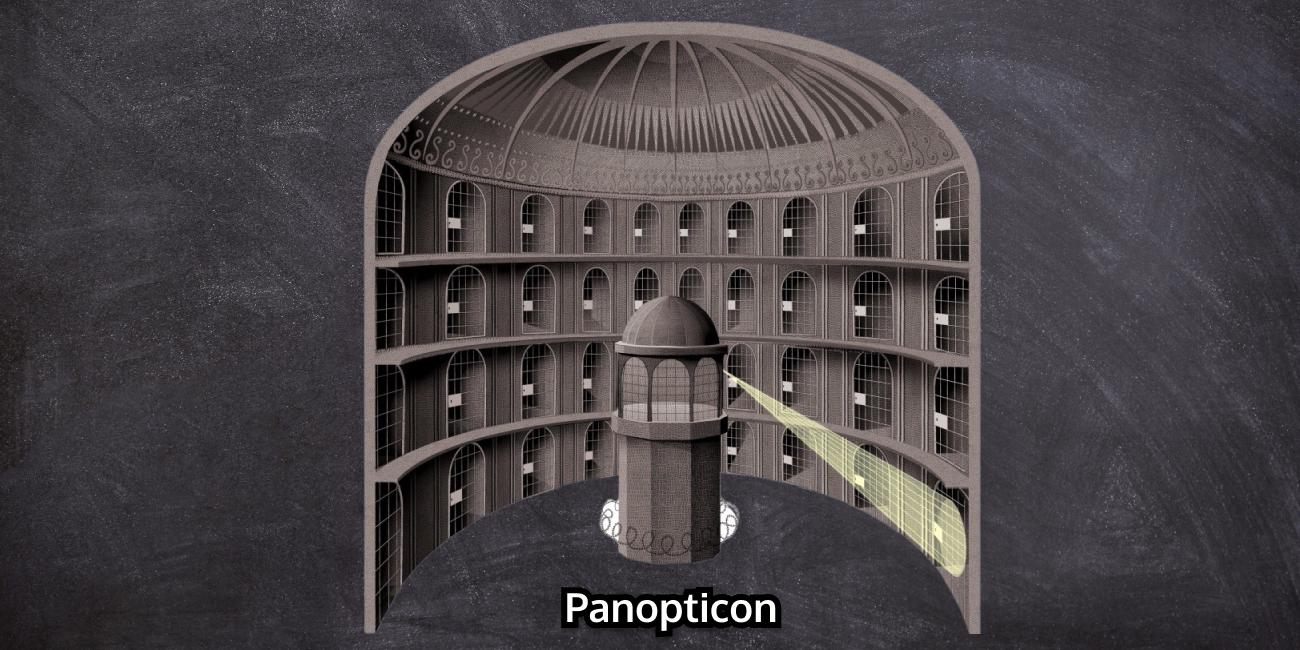
We are excited to introduce Panopticon, a generic Kubernetes resource state metrics exporter. It comes with a lot of features and customization options.
What is Panopticon?
Panopticon is a generic state metrics exporter for Kubernetes resources. It can generate Prometheus metrics from both Kubernetes native and custom resources. Generated metrics are exposed in /metrics path for the Prometheus server to scrape.
Background
We wanted to collect state metrics from our various products (eg, KubeDB, Stash and other). But we didn’t find any existing tool that would accomplish our needs. Kubernetes has a project called kube-state-metrics but it does not support collecting metrics from Kubernetes custom resources. Moreover, the metrics for Kubernetes native resources were predefined and there was hardly any customization options.
So, we decided to build our own generic resource metrics exporter, named Panopticon, which can collect metrics from any kind of Kubernetes resources. Like the real Panopticon
, Panopticon is a Kubernetes controller that watches Kubernetes resources passively and exports Prometheus metrics.
How Panopticon works
Panopticon introduces a custom resource called MetricsConfiguration which holds the necessary configuration for generating metrics. This custom resource consists of mainly two parts. The first one is targetRef which defines the targeted Kubernetes resource for metrics collection. The other is metrics which holds desired metrics that we want to generate from that targeted resources. We’ll discuss the custom resource briefly in the later section.
When a new MetricsConfiguration object is created, Panopticon gets the event and generates defined metrics for the targeted resources. It stores those metrics in an in-memory metrics store. When the MetricsConfiguration object is updated/deleted or any new instance of the targeted resource kind is created/updated/deleted, Panopticon syncs the new changes with its metrics store. So metrics store always holds the updated information according to the MetricsConfiguration object.
When the /metrics path is scraped, Panopticon serves the metrics from metrics store that is already generated. In this way, Panopticon efficiently serves metrics with low latency.
Let’s know about metrics fields briefly.
| Field | Required? | Has SubFields? | Description |
|---|---|---|---|
| name | yes | no | name defines the metrics name. name should be in snake case. Example: name: kube_deployment_spec_replicas |
| help | yes | no | help is used to describe the metrics. For kube_deployment_spec_replicas, the help string can be “Number of desired pods for a deployment. |
| type | yes | no | type defines the Prometheus type of the metrics. For Kubernetes based objects, type can only be “gauge” |
| field | no | yes | field contains the information of the field for which metric is collected. It has two sub-fields: path and type. path defines the json path of the object. Example: For deployment spec replica count, the path will be .spec.replicas. type defines the type of the value in the given path. type can be “Integer” for integer value like .spec.replicas, “DateTime” for time stamp value like .metadata.creationTimestamp. “Array” for array field like .spec.containers. “String” for string field like .statue.phase (for pod status). When some labels are collected with metric value 1 and the values are not from an array then field can be skipped. Otherwise, field must be specified. |
| labels | no | yes | labels contains the information of a metric label. Given labels are always added in the metrics along with resource name and namespace. Resource’s name and namespace are always added to the labels by default. No configuration is needed for name and namespace labels. It has three subfields. They are key, value, valuePath. key defines the label key. value defines the hardcoded label value. valuePath defines the label value path. Either value or valuePath must be specified for a Label. If both are specified, valuePath is ignored. Note that, if key is not specified for a label and the given valuePath is invalid or doesn’t exist for the resource, the label will be ignored. |
| params | no | yes | params is the list of parameters configuration used in expression evaluation. The parameter should contain a user-defined key and corresponding value or valuePath. Either value or valuePath must be specified. If both are specified, valuePath will be ignored. |
| states | conditionally required | yes | states contains the configuration for generating all the time series of a metric with label cardinality is greater than 1. states specify the possible states for a label and their corresponding MetricValue configuration. metrics must contain either states or metricValue. If both are specified, metricsValue will be ignored. It contains labelKey and values. values contain the list of state values. The size of the list is always equal to the cardinality of that label. |
| metricValue | conditionally required | yes | metricValue defines the configuration to obtain the metric value. metricValue contains only one of following fields: value, valueFromPath, and valueFromExpression. If multiple fields are assigned then only one field is considered and other fields are ignored. The priority rule is: “Value > ValueFromPath > ValueFromExpression”. value contains the metric value. It is defined as “1” when some information of the object is collected as labels but there is no specific metric value. valueFromPath contains the field path of the manifest file of an object. valueFromPath is used when the metric value is coming from any specific json path of the object. Example: For metrics “kube_deployment_spec_replicas”, the metricValue is coming from a specific path .spec.replicas. In this case, valueFromPath is defined as valueFromPath: .spec.replicas. valueFromExpression contains an expression function to evaluate the metric value. params is used to evaluate the expression. |
Available expression evaluation functions are:
| Function Definition | Description |
|---|---|
| int(expression) | Returns 1 if the expression is true otherwise 0. Example: int(phase == ‘Running’), here phase is an argument which holds the phase of a Kubernetes resource |
| percentage(percent, total, roundUp) | percent can represent a percent(%) value or can be an Integer value. In the case of the percent(%) value, it will return the value of (percent * total%) and for the Integer value, it will simply return percent without any modification. roundUp is optional and contains a boolean value. By default its value is false. If the roundUp is true, the resultant value will be rounded up otherwise not. Example: To get the maximum number of unavailable replicas of a deployment at the time of rolling update, we can use percentage(maxUnavailable, replicas, false) or percentage(maxUnavailable, replicas). Here, the value of maxUnavaiable will be obtained from .spec.strategy.rollingUpdate.maxUnavailable path of the deployment and replicas represents the number of spec replica count |
| cpu_cores(arg) | Returns the CPU value in core. Let, cpuVal=500m then cpu_cores(cpuVal) will return 0.5. |
| bytes(arg) | Returns the memory value in byte. Let, memVal=1 Ki then bytes(memVal) will return 1024. |
| unix (arg) | Converts the DateTime string into unix and returns it. |
| resource_replicas(obj) | Takes Kubernetes object as input and returns it’s replica count. |
| resource_mode(obj) | Takes Kubernetes object as input and returns it’s mode. To get the MongoDB’s mode(Standalone/ReplicaSet/Sharded), use: resource_mode(MongoDB resource object) |
| total_resource_limits(obj, resourceType) | Takes Kubernetes object as input and returns it’s resource limits according to resourceType. resourceType can be cpu, memory, and storage. To get the MongoDB memory limit, use: total_resource_limits(MongoDB resource object, "memory"). |
| total_resource_requests(obj, resourceType) | Takes Kubernetes object as input and returns it’s resource requests according to resourceType. resourceType can be cpu, memory, and storage. To get the MongoDB cpu request, use: total_resource_limits(MongoDB resource object, "cpu"). |
| app_resource_limits(obj, resourceType) | Takes Kubernetes object as input and returns the main application containers (excluding supporting sidecars like Prometheus exporters, etc.) resource limits according to resourceType. resourceType can be cpu, memory, and storage. To get the MongoDB database memory limit, use: app_resource_limits(MongoDB resource object, "memory"). |
| app_resource_requests(obj, resourceType) | Takes Kubernetes object as input and returns the main application containers (excluding supporting sidecars like Prometheus exporters, etc.) resource requests according to resourceType. resourceType can be cpu, memory, and storage. To get the MongoDB database cpu request, use: app_resource_limits(MongoDB resource object, "cpu"). |
Note: To know about CRD definition and evaluation functions in details, please visit here .
How to install Panopticon
At first, we need to deploy the Panopticon helm chart which will be found here . You will need to get a license key that can be found here .
helm repo add appscode https://charts.appscode.com/stable/
helm repo update
helm install panopticon appscode/panopticon \
-n kubeops --create-namespace \
--set-file license=/path/to/license.txt
How to generate metrics using Panopticon
Now, let’s see a sample MetricsConfiguration object for our MongoDB custom resource.
apiVersion: metrics.appscode.com/v1alpha1
kind: MetricsConfiguration
metadata:
name: kubedb-com-mongodb
spec:
targetRef:
apiVersion: kubedb.com/v1alpha2
kind: MongoDB
metrics:
- name: kubedb_mongodb_created
help: "MongoDB creation timestamp in unix"
type: gauge
field:
type: DateTime
path: .metadata.creationTimestamp
metricValue:
valueFromPath: .metadata.creationTimestamp
- name: kubedb_mongodb_info
help: "Kubedb mongodb instance info"
type: gauge
labels:
- key: sslMode
valuePath: .spec.sslMode
- key: storageType
valuePath: .spec.storageType
- key: terminationPolicy
valuePath: .spec.terminationPolicy
- key: version
valuePath: .spec.version
metricValue:
value: 1
- name: kubedb_mongodb_status_phase
help: "Mongodb instance current phase"
type: gauge
field:
path: .status.phase
type: String
params:
- key: phase
valuePath: .status.phase
states:
labelKey: phase
values:
- labelValue: Ready
metricValue:
valueFromExpression: "int(phase == 'Ready')"
- labelValue: Halted
metricValue:
valueFromExpression: "int(phase == 'Halted')"
- labelValue: Provisioning
metricValue:
valueFromExpression: "int(phase == 'Provisioning')"
- labelValue: Critical
metricValue:
valueFromExpression: "int(phase == 'Critical')"
- labelValue: NotReady
metricValue:
valueFromExpression: "int(phase == 'NotReady')"
- labelValue: DataRestoring
metricValue:
valueFromExpression: "int(phase == 'DataRestoring')"
- name: kubedb_mongodb_replicas
help: "Number of available replicas for MongoDB"
type: gauge
params:
- key: obj
valuePath: .
metricValue:
valueFromExpression: resource_replicas(obj)
- name: kubedb_mongodb_resource_request_cpu
help: "Requested CPU by MongoDB in core"
type: gauge
labels:
- key: unit
value: core
params:
- key: obj
valuePath: .
- key: resourceType
value: cpu
metricValue:
valueFromExpression: total_resource_requests(obj, resourceType)
- name: kubedb_mongodb_resource_request_memory
help: "Requested memory by MongoDB in byte"
type: gauge
labels:
- key: unit
value: byte
params:
- key: obj
valuePath: .
- key: resourceType
value: memory
metricValue:
valueFromExpression: total_resource_requests(obj, resourceType)
- name: kubedb_mongodb_resource_request_storage
help: "Requested storage by MongoDB in byte"
type: gauge
labels:
- key: unit
value: byte
params:
- key: obj
valuePath: .
- key: resourceType
value: storage
metricValue:
valueFromExpression: total_resource_requests(obj, resourceType)
- name: kubedb_mongodb_resource_limit_cpu
help: "CPU limit for MongoDB in core"
type: gauge
labels:
- key: unit
value: core
params:
- key: obj
valuePath: .
- key: resourceType
value: cpu
metricValue:
valueFromExpression: total_resource_limits(obj, resourceType)
- name: kubedb_mongodb_resource_limit_memory
help: "Memory limit for MongoDB in byte"
type: gauge
labels:
- key: unit
value: byte
params:
- key: obj
valuePath: .
- key: resourceType
value: memory
metricValue:
valueFromExpression: total_resource_limits(obj, resourceType)
- name: kubedb_mongodb_resource_limit_storage
help: "Storage limit for MongoDB in byte"
type: gauge
labels:
- key: unit
value: byte
params:
- key: obj
valuePath: .
- key: resourceType
value: storage
metricValue:
valueFromExpression: total_resource_limits(obj, resourceType)
Like other Kubernetes native resources, MetricsConfiguration has TypeMeta, ObjectMeta, and Spec sections. However, it doesn’t have a Status section. It is a cluster scoped resource and we recommend naming the object with the {targetGroup}-{targetResourceSingular}. Let’s focus on the spec section. In spec.targetRef, we specified the apiVersion and kind of our targeted resource MongoDB from which we want to generate our metrics. The spec.metrics section specifies the list of metrics we want to collect.
Let’s see a sample MongoDB manifest file for better understanding.
apiVersion: kubedb.com/v1alpha2
kind: MongoDB
metadata:
name: mongodb-demo
namespace: demo
spec:
version: "4.2.3"
storageType: Durable
storage:
storageClassName: "standard"
accessModes:
- ReadWriteOnce
resources:
requests:
storage: 1Gi
terminationPolicy: WipeOut
After deploying, let’s get the yaml using below command:
kubectl get mongodb mongodb-demo -n demo -o yaml
You’ll find something like below. Some irrelevant fields are not shown here.
apiVersion: kubedb.com/v1alpha2
kind: MongoDB
metadata:
creationTimestamp: "2021-08-16T11:37:13Z"
finalizers:
- kubedb.com
generation: 2
...
...
name: mongodb-demo
namespace: demo
resourceVersion: "169783"
uid: 1c7f3eaa-c038-40a9-8745-07d2b5f6aaf2
spec:
authSecret:
name: mongodb-demo-auth
podTemplate:
controller: {}
metadata: {}
spec:
...
...
resources:
limits:
memory: 1Gi
requests:
cpu: 500m
memory: 1Gi
serviceAccountName: mongodb-demo
replicas: 1
sslMode: disabled
storage:
accessModes:
- ReadWriteOnce
resources:
requests:
storage: 1Gi
storageClassName: standard
storageEngine: wiredTiger
storageType: Durable
terminationPolicy: WipeOut
version: 4.2.3
status:
conditions:
- lastTransitionTime: "2021-08-16T11:37:13Z"
message: "The KubeDB operator has started the provisioning of MongoDB: demo/mongodb-demo"
reason: DatabaseProvisioningStartedSuccessfully
status: "True"
type: ProvisioningStarted
- lastTransitionTime: "2021-08-16T11:37:26Z"
message: "All desired replicas are ready."
reason: AllReplicasReady
status: "True"
type: ReplicaReady
- lastTransitionTime: "2021-08-16T11:37:57Z"
message: "The MongoDB: demo/mongodb-demo is accepting client requests."
observedGeneration: 2
reason: DatabaseAcceptingConnectionRequest
status: "True"
type: AcceptingConnection
- lastTransitionTime: "2021-08-16T11:37:57Z"
message: "The MongoDB: demo/mongodb-demo is ready."
observedGeneration: 2
reason: ReadinessCheckSucceeded
status: "True"
type: Ready
- lastTransitionTime: "2021-08-16T11:37:57Z"
message: "The MongoDB: demo/mongodb-demo is successfully provisioned."
observedGeneration: 2
reason: DatabaseSuccessfullyProvisioned
status: "True"
type: Provisioned
observedGeneration: 2
phase: Ready
From the above MongoDB instance, the first metrics kubedb_mongodb_created in MetricsConfiguration will collect the MongoDB resource creation time in unix. the second one, kubedb_mongodb_info in MetricsConfiguration will collect some basic information and will set them as labels. As Prometheus metrics must contain a metrics value, we set the value as 1 here.
Next metrics kubedb_mongodb_status_phase is more interesting. This metrics will represent the MongoDB instance’s current phase. The interesting part here, MongoDB instance can have six different phases called ‘Ready’, ‘Critical’, ‘NotReady’ etc. So, to understand the MongoDB instance’s current phase properly, we need metrics for all of those phases.
To handle this type of scenario, there is one field in MetricsConfiguration called states which holds the label key and all possible label values. It also contains the corresponding configuration to find the value of the metrics. Here if the actual phase of an resource matches with the given phase, the int function will return 1 otherwise 0. Finally we will have six different metrics similar to below:
kubedb_mongodb_status_phase { ..., phase="Ready"} 1
kubedb_mongodb_status_phase { ..., phase="Halted"} 0
kubedb_mongodb_status_phase { ..., phase="Provisioning"} 0
kubedb_mongodb_status_phase { ..., phase="Critical"} 0
kubedb_mongodb_status_phase { ..., phase="NotReady"} 0
kubedb_mongodb_status_phase { ..., phase="DataRestoring"} 0
Note: Here, we assume MongoDB instance’s phase as “Ready”.
The next metrics kubedb_mongodb_replica represents MongoDB replica count. It will calculate the number of replicas according to the given MongoDB object. Here, we send the full MongoDB object in the params and resource_replicas function to calculate the total number of replicas according to its mode(Standalone/Replicaset/Sharded).
The next metrics kubedb_mongodb_resource_request_cpu represents the requested CPU value by MongoDB in core. total_resource_requests function will get the full MongoDB object and resourceType from params. Then it will calculate the requested amount of that resource accordingly.
The next metrics kubedb_mongodb_resource_request_memory represents the requested memory value by MongoDB in byte. In this case, we also use total_resource_requests function but this time in params resourceType is specified as ‘memory”.
The next metrics kubedb_mongodb_resource_request_storage is similar to the previous two metrics. In this case, we have to specify resourceType as “storage”
To calculate the next three metrics kubedb_mongodb_resource_limit_cpu, kubedb_mongodb_resource_limit_memory, and kubedb_mongodb_resource_limit_storage, we use total_resource_limits function. This function takes the full MongoDB object and resource type in params and calculates the resource limit according to the resource type.
Now let’s see a sample MetricsConfiguration object for Kubernetes native resource Deployment. All metrics for Deployment collected by “kube-state-metrics” are collected below using Panopticon. You can see “kube-state-metrics” project’s configuration for deployment here
.
apiVersion: metrics.appscode.com/v1alpha1
kind: MetricsConfiguration
metadata:
name: apps-deployment
spec:
targetRef:
apiVersion: apps/v1
kind: Deployment
metrics:
- name: kube_deployment_created
help: "Unix creation timestamp"
type: gauge
field:
path: .metadata.creationTimestamp
type: DateTime
metricValue:
valueFromPath: .metadata.creationTimestamp
- name: kube_deployment_status_replicas
help: "The number of replicas per deployment"
type: gauge
field:
path: .status.replicas
type: Integer
metricValue:
valueFromPath: .status.replicas
- name: kube_deployment_status_replicas_ready
help: "The number of available replicas per deployment."
type: gauge
field:
path: .status.readyReplicas
type: Integer
metricValue:
valueFromPath: .status.readyReplicas
- name: kube_deployment_status_replicas_available
help: "The number of available replicas per deployment."
type: gauge
field:
path: .status.availableReplicas
type: Integer
metricValue:
valueFromPath: .status.availableReplicas
- name: kube_deployment_status_replicas_updated
help: "The number of updated replicas per deployment."
type: gauge
field:
path: .status.updatedReplicas
type: Integer
metricValue:
valueFromPath: .status.updatedReplicas
- name: kube_deployment_status_observed_generation
help: "The generation observed by the deployment controller."
type: gauge
field:
path: .status.observedGeneration
type: Integer
metricValue:
valueFromPath: .status.observedGeneration
- name: kube_deployment_status_condition
help: "The current status conditions of a deployment."
type: gauge
field:
path: .status.conditions
type: Array
labels:
- key: type
valuePath: .status.conditions[*].type
- key: status
valuePath: .status.conditions[*].status
metricValue:
value: 1
- name: kube_deployment_spec_replicas
help: "Number of desired pods for a deployment."
type: gauge
field:
path: .spec.replicas
type: Integer
metricValue:
valueFromPath: .spec.replicas
- name: kube_deployment_spec_paused
help: "Whether the deployment is paused and will not be processed by the deployment controller."
type: gauge
params:
- key: paused
valuePath: .spec.paused
metricValue:
valueFromExpression: int(paused == 'true')
- name: kube_deployment_spec_strategy_rollingupdate_max_unavailable
help: "Maximum number of unavailable replicas during a rolling update of a deployment."
type: gauge
params:
- key: replicas
valuePath: .spec.replicas
- key: maxUnavailable
valuePath: .spec.strategy.rollingUpdate.maxUnavailable
metricValue:
valueFromExpression: percentage(maxUnavailable, replicas, false)
- name: kube_deployment_spec_strategy_rollingupdate_max_surge
help: "Maximum number of replicas that can be scheduled above the desired number of replicas during a rolling update of a deployment."
type: gauge
params:
- key: replicas
valuePath: .spec.replicas
- key: maxSurge
valuePath: .spec.strategy.rollingUpdate.maxSurge
metricValue:
valueFromExpression: percentage(maxSurge, replicas, true)
- name: kube_deployment_metadata_generation
help: "Sequence number representing a specific generation of the desired state."
type: gauge
field:
path: .metadata.generation
type: Integer
metricValue:
valueFromPath: .metadata.generation
Similarly, we can collect various kinds of metrics not only from our custom resources but also from any Kubernetes native resources with just a MetricsConfiguration object.
Webinar
We are delighted to announce a webinar on 26 August 2021. In this webinar, our experts of AppsCode will talk on “Panopticon: A Generic Kubernetes State Metrics Exporter” and demonstrate how to generate Prometheus metrics from Kubernetes native and custom resources.
Check here for details: https://appscode.com/webinar and don’t forget to register!
Support
To speak with us, please leave a message on our website .
To receive product announcements, follow us on Twitter .










