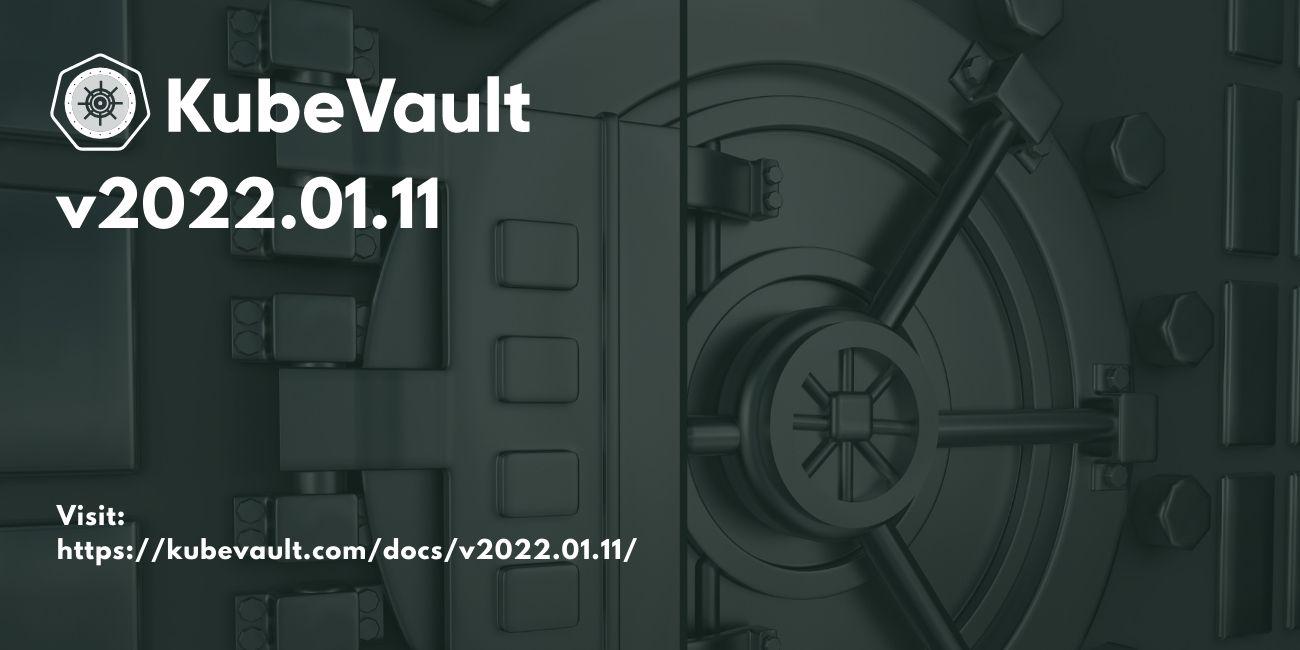
We are very excited to announce the release of KubeVault v2022.01.11 Edition. The KubeVault v2022.01.11 contains major improvements of the KubeVault CLI for better user experiences, cert-manager integration for managing TLS, clean-up of the unseal-keys and root-token along with the VaultServer when the TerminationPolicy is set to WipeOut, newly added Expired phase for SecretAccessRequest based on TTL or admin side revocation, as well as few bug fixes. We’re going to demonstrate some of these improvements below.
KubeVault is a Kubernetes operator for HashiCorp Vault . The Vault is a tool for secrets management, encryption as a service, and privileged access management. The KubeVault operator makes it easy to deploy, maintain and manage Vault servers in Kubernetes. It also supports various secret engines management, policy management in the Kubernetes native way.
In this post, we are going to highlight the major changes. You can find the complete commit by commit changelog here .
What’s new in this release?
Improved KubeVault CLI i.
KubeVault CLInow can be used to generate SecretProviderClass to ease the process of injectingvaultsecrets intoK8sresources.# Generate secretproviderclass with name <name1> and namespace <ns1> # secretrolebinding with namespace <ns2> and name <name2> # vaultrole kind MongoDBRole and name <name3> # keys to mount <secretKey> and it's mapping name <objectName> $ kubectl vault generate secretproviderclass <name1> -n <ns1> \ --secretrolebinding=<ns2>/<name2> \ --vaultrole=MongoDBRole/<name3> \ --keys <secretKey>=<objectName> -o yaml # command to generate secretproviderclass for the MongoDB username and password $ kubectl vault generate secretproviderclass mongo-secret-provider -n test \ --secretrolebinding=dev/secret-r-binding \ --vaultrole=MongoDBRole/mongo-role \ --keys username=mongo-user --keys password=mongo-pass -o yamlii. A new phase
Expiredhas been added forSecretAccessRequestto show to expiration status byTTLor admin side revocation. To enable that,revokecommand has been added so that the admin user can revoke aSecretAccessRequestusing theKubeVault CLI.# command to revoke SecretAccessRequest $ kubectl vault revoke secretaccessrequest <name> -n <ns>iii. You can now get the
decryptedvalue ofvault-root-tokensimply using theget-root-tokencommand byKubeVault CLIinstead of going through the tedious process of manually retrieving and decrypting from the major cloud providers storages e.g,GCS,AWS,Azureor even fromK8s Secret.# command to get vault root-token $ kubectl vault get-root-token vaultserver -n <ns> <name> # command to get vault root-token for vaultserver with name vault in demo namespace $ kubectl vault get-root-token vaultserver -n demo vault k8s.kubevault.com.demo.vault-root-token: s.9WeTJ2YgcM1fLD44tKPK9rdO # you can pass flag --value-only to get only the value of the root-token $ kubectl vault get-root-token vaultserver -n demo vault --value-only s.9WeTJ2YgcM1fLD44tKPK9rdOCert-manager managed TLS Now,
VaultServerTLS can be managed withcert-manageralong with existingself-signedcertificate generation process. Sample yamls shows howVaultServer.specmay look like with it’sTLSenabled usingcert-manager:apiVersion: kubevault.com/v1alpha1 kind: VaultServer metadata: name: vault namespace: demo spec: tls: issuerRef: apiGroup: "cert-manager.io" kind: Issuer name: vault-issuer ---Clean-up vault root-token, unseal-keys
vault-root-tokenandvault-unseal-keyswill now be cleaned-up if theTerminationPolicyof theVaultServeris set toWipeOut.Multi-cluster usage
vault-unseal-keysconflict issue for multi-cluster usage has been fixed in this release. You can provide--clusterNameflag duringhelm installto set the cluster-name. Default value will be thecluster UIDin case cluster-name is not provided.GCS ServiceAccount token cleanup
GCS Service Accounttoken cleanup issue on delete & expiration has been fixed in this release.
What’s Next?
Please try the latest release and give us your valuable feedback.
- If you want to install KubeVault, please follow the installation instruction from here .
Support
To speak with us, please leave a message on our website .
To receive product announcements, follow us on Twitter .
If you have found a bug with KubeVault or want to request new features, please file an issue .










