
Overview
KubeVault is a Git-Ops ready, production-grade solution for deploying and configuring Hashicorp’s Vault on Kubernetes. KubeVault provides various ways to configure your Vault deployment. You can pick your preferred Storage Backend, Unsealer Mode, TLS Mode, Secret Engines that you want to allow to attach with this VaultServer, Termination Policy to prevent accidental deletion or clean-up Vault deployment in a systematic way, Monitoring, etc. You can find the guides and detailed information in KubeVault Documentation . In this tutorial, we will show how to Manage Redis Secret Engine using KubeVault in Amazon Elastic Kubernetes Service (Amazon EKS). We will cover the following steps:
- Install KubeDB
- Install KubeVault
- Deploy Vault Server
- Deploy Redis Standalone Database
- Manage User Privileges
Get Cluster ID
We need the cluster ID to get the KubeDB and KubeVault License. To get cluster ID we can run the following command:
$ kubectl get ns kube-system -o jsonpath='{.metadata.uid}'
8c4498337-358b-4dc0-be52-14440f4e061e
Get License
Go to Appscode License Server to get the license.txt file. For this tutorial we will use KubeDB and KubeVault Enterprise Edition.
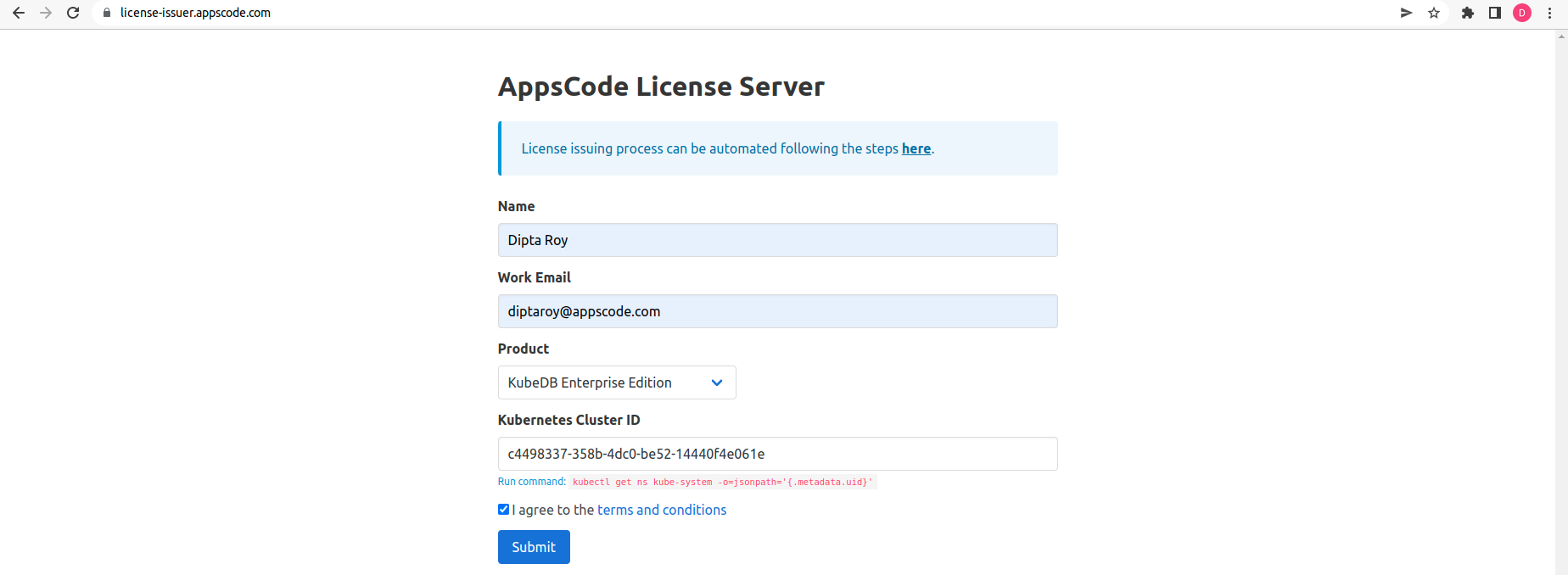
Install KubeDB
We will use helm to install KubeDB. Please install helm here
if it is not already installed.
Now, let’s install KubeDB.
$ helm repo add appscode https://charts.appscode.com/stable/
$ helm repo update
# Install KubeDB Enterprise operator chart
$ helm install kubedb appscode/kubedb \
--version v2023.01.17 \
--namespace kubedb --create-namespace \
--set kubedb-provisioner.enabled=true \
--set kubedb-ops-manager.enabled=true \
--set kubedb-autoscaler.enabled=true \
--set kubedb-dashboard.enabled=true \
--set kubedb-schema-manager.enabled=true \
--set-file global.license=/path/to/the/license.txt
Let’s verify the installation:
$ watch kubectl get pods --all-namespaces -l "app.kubernetes.io/instance=kubedb"
NAMESPACE NAME READY STATUS RESTARTS AGE
kubedb kubedb-kubedb-autoscaler-54fcfbcdb7-28wc7 1/1 Running 0 2m22s
kubedb kubedb-kubedb-dashboard-599fdd8d8f-tnj6l 1/1 Running 0 2m22s
kubedb kubedb-kubedb-ops-manager-868d684c84-7v9dz 1/1 Running 0 2m22s
kubedb kubedb-kubedb-provisioner-75b544fdf4-w6z8l 1/1 Running 0 2m22s
kubedb kubedb-kubedb-schema-manager-66d686b986-kskfj 1/1 Running 0 2m22s
kubedb kubedb-kubedb-webhook-server-677b88d9bb-29qln 1/1 Running 0 2m22s
Install KubeVault Enterprise Operator
$ helm install kubevault appscode/kubevault \
--version v2022.12.28 \
--namespace kubevault --create-namespace \
--set-file global.license=/path/to/the/license.txt
Let’s verify the installation:
$ watch kubectl get pods --all-namespaces -l "app.kubernetes.io/instance=kubevault"
NAMESPACE NAME READY STATUS RESTARTS AGE
kubevault kubevault-kubevault-operator-86b8c7f688-6ln65 1/1 Running 0 22s
kubevault kubevault-kubevault-webhook-server-8554c7cd7f-j9w6q 1/1 Running 0 22s
Install KubeVault CLI
KubeVault provides a kubectl plugin to interact with KubeVault resources. Let’s install KubeVault CLI
Install Secret-store CSI Driver
$ helm repo add secrets-store-csi-driver https://kubernetes-sigs.github.io/secrets-store-csi-driver/charts
$ helm install csi-secrets-store secrets-store-csi-driver/secrets-store-csi-driver --namespace kube-system
Install Vault specific CSI Provider
$ helm repo add hashicorp https://helm.releases.hashicorp.com
$ helm install vault hashicorp/vault \
--set "server.enabled=false" \
--set "injector.enabled=false" \
--set "csi.enabled=true"
Create Namespace and Secret
To keep everything isolated, we are going to use a separate namespace demo throughout this tutorial.
$ kubectl create namespace demo
namespace/demo created
We need to create a storage secret for our backend. here, we are using Amazon EKS.
$ echo -n '<your-secret-key-id-here>' > secret_key
$ echo -n '<your-secret-access-key-here>' > access_key
$ kubectl create secret generic -n demo aws-secret \
--from-file=./secret_key \
--from-file=./access_key
secret/aws-secret created
Also, We have created an S3 bucket in Amazon to use this as our Vault Backend. We have created a bucket named vault-demo-1 in us-east-1 region. KubeVault supports various storage backends, you can find the details in Storage Backend
Deploy VaultServer
Now, we are going to deploy the VaultServer.
apiVersion: kubevault.com/v1alpha2
kind: VaultServer
metadata:
name: vault
namespace: demo
spec:
replicas: 1
version: 1.12.1
allowedSecretEngines:
namespaces:
from: All
secretEngines:
- redis
backend:
s3:
bucket: "vault-demo-1"
region: "us-east-1"
endpoint: s3.amazonaws.com
credentialSecretRef:
name: aws-secret
unsealer:
secretShares: 5
secretThreshold: 3
mode:
kubernetesSecret:
secretName: vault-keys
terminationPolicy: WipeOut
In this yaml,
spec.replicasspecifies the number of Vault nodes to deploy. It has to be a positive number. Note: Amazon EKS does not support HA for Vault. As we using Amazon EKS as our backend it has to be 1.spec.versionspecifies the name of theVaultServerVersionCRD. This CRD holds the image name and version of the Vault, Unsealer, and Exporter.spec.allowedSecretEnginesdefines the Secret Engine informations which to be granted in this Vault Server.spec.backendis a required field that contains the Vault backend storage configuration.spec.unsealerspecifiesUnsealerconfiguration.Unsealerhandles automatic initializing and unsealing of Vault.spec.terminationPolicyfield is Wipeout means that vault will be deleted without restrictions. It can also be “Halt”, “Delete” and “DoNotTerminate”. Learn More about these HERE .
Let’s save this yaml configuration into vault.yaml and deploy it,
$ kubectl apply -f vault.yaml
vaultserver.kubevault.com/vault created
Once all of the above things are handled correctly then you will see that the following objects are created:
$ kubectl get all -n demo
NAME READY STATUS RESTARTS AGE
pod/vault-0 2/2 Running 0 64s
NAME TYPE CLUSTER-IP EXTERNAL-IP PORT(S) AGE
service/vault ClusterIP 10.100.41.92 <none> 8200/TCP,8201/TCP 67s
service/vault-internal ClusterIP None <none> 8200/TCP,8201/TCP 67s
NAME READY AGE
statefulset.apps/vault 1/1 72s
NAME TYPE VERSION AGE
appbinding.appcatalog.appscode.com/vault 75s
NAME REPLICAS VERSION STATUS AGE
vaultserver.kubevault.com/vault 1 1.12.1 Ready 91s
NAME STATUS AGE
vaultpolicybinding.policy.kubevault.com/vault-auth-method-controller Success 61s
NAME STATUS AGE
vaultpolicy.policy.kubevault.com/vault-auth-method-controller Success 64s
Use Vault CLI
We will connect to the Vault by using Vault CLI. Therefore, we need to export the necessary environment varibles and port-forward the service.
$ export VAULT_ADDR=http://127.0.0.1:8200
$ export VAULT_TOKEN=(kubectl vault root-token get vaultserver vault -n demo --value-only)
Now, Let’s port-forward the service and interact via CLI,
$ kubectl port-forward -n demo service/vault 8200
Forwarding from 127.0.0.1:8200 -> 8200
Forwarding from [::1]:8200 -> 8200
##Check Vault Status
$ vault status
Key Value
--- -----
Seal Type shamir
Initialized true
Sealed false
Total Shares 5
Threshold 3
Version 1.12.1
Build Date 2022-10-27T12:32:05Z
Storage Type s3
Cluster Name vault-cluster-3bd6b372
Cluster ID 15df69fb-e717-9af1-8d00-0f4cc9df97d4
HA Enabled false
Deploy Redis Standalone Database
Now, we are going to Install Redis with the help of KubeDB. Here is the yaml of the Redis CRD we are going to use:
apiVersion: kubedb.com/v1alpha2
kind: Redis
metadata:
name: redis-standalone
namespace: demo
spec:
version: 7.0.6
storageType: Durable
storage:
storageClassName: "gp2"
accessModes:
- ReadWriteOnce
resources:
requests:
storage: 1Gi
terminationPolicy: WipeOut
Let’s save this yaml configuration into redis-standalone.yaml
Then create the above Redis CRD
$ kubectl apply -f redis-standalone.yaml
redis.kubedb.com/redis-standalone created
In this yaml,
spec.versionfield specifies the version of Redis. Here, we are using Redisversion 7.0.6. You can list the KubeDB supported versions of Redis by running$ kubectl get redisversionscommand.- Another field to notice is the
spec.storageTypefield. This can beDurableorEphemeraldepending on the requirements of the database to be persistent or not. spec.storagespecifies PVC spec that will be dynamically allocated to store data for this database. This storage spec will be passed to the StatefulSet created by KubeDB operator to run database pods. You can specify anyStorageClassavailable in your cluster with appropriate resource requests.- Lastly, the
spec.terminationPolicyfield is Wipeout means that the database will be deleted without restrictions. It can also be “Halt”, “Delete” and “DoNotTerminate”. Learn More about these HERE .
Once these are handled correctly and the Redis object is deployed, you will see that the following are created for redis-standalone:
$ kubectl get all -n demo -l 'app.kubernetes.io/instance=redis-standalone'
NAME READY STATUS RESTARTS AGE
pod/redis-standalone-0 1/1 Running 0 2m19s
NAME TYPE CLUSTER-IP EXTERNAL-IP PORT(S) AGE
service/redis-standalone ClusterIP 10.100.27.224 <none> 6379/TCP 2m21s
service/redis-standalone-pods ClusterIP None <none> 6379/TCP 2m21s
NAME READY AGE
statefulset.apps/redis-standalone 1/1 2m25s
NAME TYPE VERSION AGE
appbinding.appcatalog.appscode.com/redis-standalone kubedb.com/redis 7.0.6 2m32s
Let’s check if the database is ready to use,
$ kubectl get redis -n demo
NAME VERSION STATUS AGE
redis-standalone 7.0.6 Ready 5m54s
Create Redis SecretEngine
Here, we are going to create a Redis SecretEngine. Secret engines are components that store, generate, or encrypt data. Secret engines are provided some set of data, they take some action on that data, and they return a result.
apiVersion: engine.kubevault.com/v1alpha1
kind: SecretEngine
metadata:
name: redis-secret-engine
namespace: demo
spec:
vaultRef:
name: vault
namespace: demo
redis:
databaseRef:
name: redis-standalone
namespace: demo
pluginName: "redis-database-plugin"
In this yaml,
spec.vaultRefis a required field that specifies anAppBindingreference which is used to connect with a Vault server.spec.redisspecifies the configuration required to configure Redis database secret engine.
Let’s save this yaml configuration into redis-secret-engine.yaml and deploy it,
$ kubectl apply -f redis-secret-engine.yaml
secretengine.engine.kubevault.com/redis-secret-engine created
Let’s check the Secrets list,
$ vault secrets list
Path Type Accessor Description
---- ---- -------- -----------
cubbyhole/ cubbyhole cubbyhole_a8440898 per-token private secret storage
identity/ identity identity_e2462dcc identity store
k8s.2903de3f-2693-44e3-b50d-aad10b403c1e.kv.demo.vault-health/ kv kv_bab72ce4 n/a
k8s.2903de3f-2693-44e3-b50d-aad10b403c1e.redis.demo.redis-secret-engine/ database database_c8d1044e n/a
sys/ system system_abe38f09 system endpoints used for control, policy and debugging
Create Database Roles
Now, we are going to create a Redis database secret engine role to specify permissions to the user.
apiVersion: engine.kubevault.com/v1alpha1
kind: RedisRole
metadata:
name: write-read-role
namespace: demo
spec:
secretEngineRef:
name: redis-secret-engine
creationStatements:
- '["~*", "+@read","+@write"]'
defaultTTL: 1h
maxTTL: 24h
In this yaml,
spec.secretEngineRefis a required field that specifies the name of aSecretEngine.spec.creationStatementsis a required field that specifies a list of database statements executed to create and configure a user.spec.defaultTTLis an optional field that specifies the TTL for the leases associated with this role. Accepts time suffixed strings (“1h”) or an integer number of seconds. Defaults to system/engine default TTL time.spec.maxTTLis an optional field that specifies the maximum TTL for the leases associated with this role. Accepts time suffixed strings (“1h”) or an integer number of seconds. Defaults to system/engine default TTL time.
Let’s save this yaml configuration into redis-secret-engine.yaml and apply it,
$ kubectl apply -f write-read-role.yaml
redisrole.engine.kubevault.com/write-read-role created
Let’s verify the redisrole status,
$ kubectl get redisrole -n demo
NAME STATUS AGE
write-read-role Success 2m
Create Service Account
apiVersion: v1
kind: ServiceAccount
metadata:
name: app-service-account
namespace: demo
$ kubectl apply -f app-service-account.yaml
serviceaccount/app-service-account created
Create Secret Role Binding
apiVersion: engine.kubevault.com/v1alpha1
kind: SecretRoleBinding
metadata:
name: secret-role-binding
namespace: demo
spec:
roles:
- kind: RedisRole
name: write-read-role
subjects:
- kind: ServiceAccount
name: app-service-account
namespace: demo
In this yaml,
spec.rolesis a required field that specifies the roles list for which theVaultPolicywill be created.spec.roles.kindis required field specifies the kind of the resource being referenced, in our case it isRedisRole.spec.roles.namecontains the name of the object being referenced.spec.subjectsis a required field that contains a list of references to the object or user identities on whose behalf this request is made. These object or user identities will have read access to the k8s credential secret. This can either hold a direct API object reference or a value for non-objects such as user and group names.
$ kubectl apply -f secret-role-binding.yaml
secretrolebinding.engine.kubevault.com/secret-role-binding created
Let’s verify the secretrolebinding status,
$ kubectl get secretrolebinding -n demo
NAME STATUS AGE
secret-role-binding Success 90s
Generate SecretProviderClass
Now, we are going to generate a SecretProviderClass to specify driver configurations and provider-specific parameters to the CSI driver.
$ kubectl vault generate secretproviderclass secret-provider-class -n demo \
--secretrolebinding=demo/secret-role-binding \
--vaultrole=RedisRole/write-read-role \
--keys username=redis-creds-username --keys password=redis-creds-password -o yaml
##generated yaml
apiVersion: secrets-store.csi.x-k8s.io/v1
kind: SecretProviderClass
metadata:
creationTimestamp: null
name: secret-provider-class
namespace: demo
spec:
parameters:
objects: |
- objectName: redis-creds-username
secretKey: username
secretPath: /k8s.2903de3f-2693-44e3-b50d-aad10b403c1e.redis.demo.redis-secret-engine/creds/k8s.2903de3f-2693-44e3-b50d-aad10b403c1e.demo.write-read-role
- objectName: redis-creds-password
secretKey: password
secretPath: /k8s.2903de3f-2693-44e3-b50d-aad10b403c1e.redis.demo.redis-secret-engine/creds/k8s.2903de3f-2693-44e3-b50d-aad10b403c1e.demo.write-read-role
roleName: k8s.2903de3f-2693-44e3-b50d-aad10b403c1e.demo.srb-demo-secret-role-binding
vaultAddress: http://vault.demo:8200
vaultSkipTLSVerify: "true"
provider: vault
status: {}
Let’s apply the generated SecretProviderClass yaml,
$ kubectl apply -f secret-provider-class.yaml
secretproviderclass.secrets-store.csi.x-k8s.io/secret-provider-class created
Deploy the Microservice
apiVersion: v1
kind: Pod
metadata:
name: demo-app
namespace: demo
spec:
serviceAccountName: app-service-account
containers:
- image: jweissig/app:0.0.1
name: demo-app
imagePullPolicy: Always
volumeMounts:
- name: secrets-store-inline
mountPath: "/secrets-store/redis-creds"
readOnly: true
volumes:
- name: secrets-store-inline
csi:
driver: secrets-store.csi.k8s.io
readOnly: true
volumeAttributes:
secretProviderClass: "secret-provider-class"
Let’s save this yaml configuration into demo-app.yaml and deploy it,
$ kubectl apply -f demo-app.yaml
pod/demo-app created
Now, we are going to verify the pod status,
$ kubectl get pod demo-app -n demo
NAME READY STATUS RESTARTS AGE
demo-app 1/1 Running 0 50s
Exec into the Microservice Pod
Now, we are going to exec into the pod and check if it contains any redis secrets or not.
$ kubectl exec -it -n demo demo-app -- sh
/app # df
Filesystem 1K-blocks Used Available Use% Mounted on
overlay 83873772 3446200 80427572 4% /
tmpfs 65536 0 65536 0% /dev
tmpfs 1982300 0 1982300 0% /sys/fs/cgroup
/dev/nvme0n1p1 83873772 3446200 80427572 4% /dev/termination-log
tmpfs 1982300 8 1982292 0% /secrets-store/redis-creds
/dev/nvme0n1p1 83873772 3446200 80427572 4% /etc/resolv.conf
/dev/nvme0n1p1 83873772 3446200 80427572 4% /etc/hostname
/dev/nvme0n1p1 83873772 3446200 80427572 4% /etc/hosts
shm 65536 0 65536 0% /dev/shm
tmpfs 1982300 12 1982288 0% /run/secrets/kubernetes.io/serviceaccount
tmpfs 1982300 0 1982300 0% /proc/acpi
tmpfs 65536 0 65536 0% /proc/kcore
tmpfs 65536 0 65536 0% /proc/keys
tmpfs 65536 0 65536 0% /proc/latency_stats
tmpfs 65536 0 65536 0% /proc/timer_list
tmpfs 65536 0 65536 0% /proc/sched_debug
tmpfs 1982300 0 1982300 0% /sys/firmware
/app # cd /secrets-store/redis-creds
/secrets-store/redis-creds # ls
redis-creds-password redis-creds-username
/secrets-store/redis-creds # cat redis-creds-username
V_KUBERNETES-DEMO-APP-SERVICE-ACCOUNT_K8S.2903DE3F-2693-44E3-B50D-AAD10B403C1E.DEMO.WRITE-READ-ROLE_
/secrets-store/redis-creds # cat redis-creds-password
CFsnTt2YRDXkAGmDsTX-
/secrets-store/redis-creds # exit
So, we have successfully accessed the Redis secret inside the pod.
We have made an in depth video on Manage Redis Secrets using KubeVault along with KubeDB. You can have a look into the video below:
Support
To speak with us, please leave a message on our website .
To receive product announcements of KubeVault, follow us on Twitter .
To receive product announcements of KubeDB, follow us on Twitter .
To watch tutorials of various Production-Grade Kubernetes Tools Subscribe our YouTube channel.
More about Redis in Kubernetes
Go through the concepts of KubeVault
If you have found a bug with KubeDB or want to request for new features, please file an issue .










