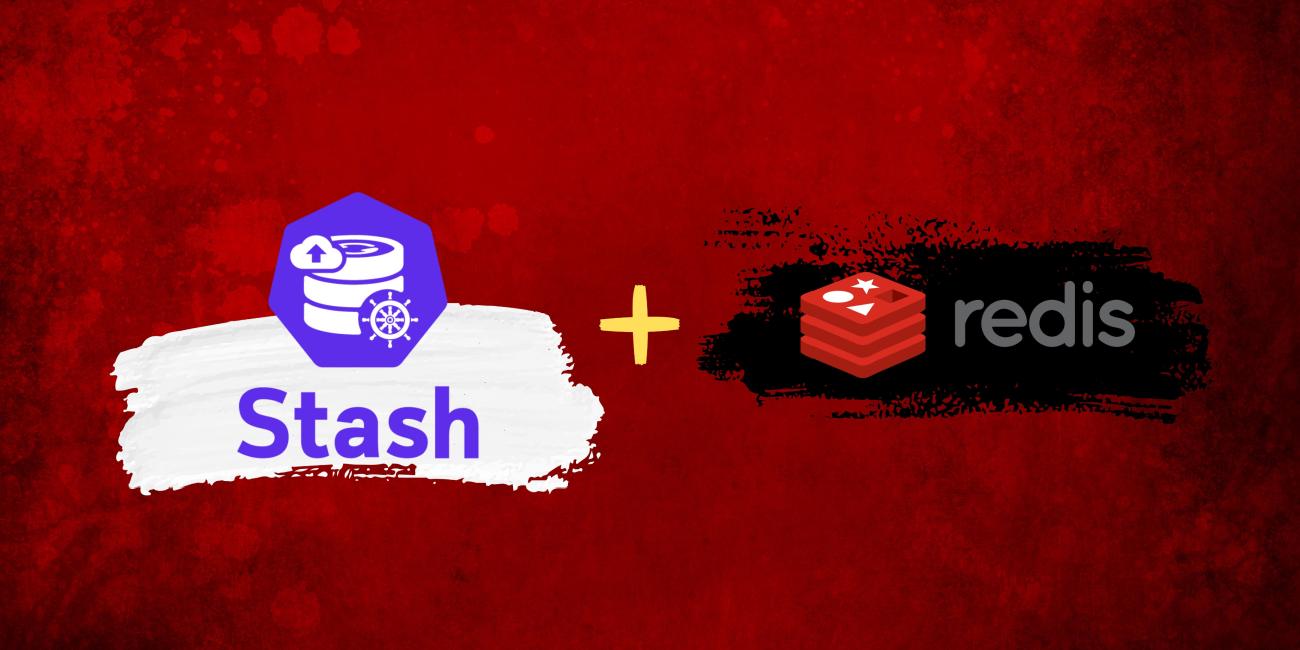
We are very excited to announce Stash v2021.08.02. In this release, we are introducing Redis addon for Stash. We have also added support for Kubernetes version 1.22.
In this post, we are going to highlight the major changes. You can find the complete changelog here .
Introducing Redis Addon
In this release, we have added Redis to our Stash addons family. Now, you can backup your Redis database running inside Kubernetes using Stash. We have added two addons versioned 6.2.5 and 5.0.13 for Redis. You should be able to backup your Redis 6.x and 5.x series Redis databases using those addons.
Related resources:
- How the Redis backup works in Stash .
- Step by step guide to backup Redis databases managed by Helm .
- Using Stash Auto-backup with Redis .
- Customizing backup and restore process according to your environment .
Bug Fix and Enhancements
We have also squashed a few bugs and added few enhancements in this release. Here are some of the highlighting fixes & enhancements.
- Fix High Memory Usage Issue: Some of our users were seeing spike in memory usage by Stash backup process after upgrading to Stash
v2021.06.23. We have fixed the issue in this release. Your memory usage should be stable again after upgrading tov2021.08.02. - Support Kubernetes 1.22.x: We have upgraded the underlying libraries to support Kubernetes 1.22.x. Now, Stash should work flawlessly with Kubernetes 1.22.x.
- Fix Region Issue with S3 Backend: Some of our users were facing issues with custom region in S3 backend. We have fixed this issue. Now, Stash should work with custom region for S3 and S3 compatible backends.
- Added Duration Column: We have added
DURATIONcolumn inkubectl getoutput for BackupSession and RestoreSession. You can now check how much time it took to complete the backup and restore process directly inkubectl getoutput. Here, is an example:
# BackupSession
❯ kubectl get backupsession -n demo
NAME INVOKER-TYPE INVOKER-NAME PHASE DURATION AGE
sample-redis-backup-1627490702 BackupConfiguration sample-redis-backup Succeeded 1m18s 89s
# RestoreSession
❯ kubectl get restoresession -n demo -w
NAME REPOSITORY PHASE DURATION AGE
sample-redis-restore gcs-repo Succeeded 16s 56s
What Next?
Please try the latest release and give us your valuable feedback.
- If you want to install Stash in a clean cluster, please follow the installation instruction from here .
- If you want to upgrade Stash from a previous version, please follow the upgrade instruction from here .
Support
To speak with us, please leave a message on our website .
To receive product announcements, follow us on Twitter .
If you have found a bug with Stash or want to request new features, please file an issue .










